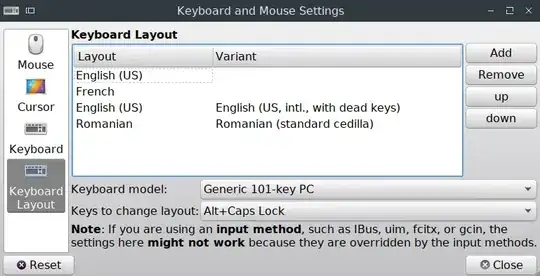You cannot, I think, with the keyboard indicator of the LXQT panel, but I am posting this in order to suggest a workaround that would make the keyboard indicator usable.
Not all keyboard-layout indicators (and they are usually desktop-environment-specific) provide a different symbol for the different variants of the same language (in some they are differentiated by a number, a dot, an inverted comma, etc), and even fewer allow you to customize the symbol for each keyboard (isn't that only present in KDE?)...
This problem with Lxqt is also present in elementaryOS.
I imagine such situations could be flagged as bugs.
My workaround is this:
Add other two keyboard layouts, and use them as indicators for the layout that comes after them. Example for my case: I do not use US Dvorak, but US International with dead keys, along US standard, French, and a version of Romanian.
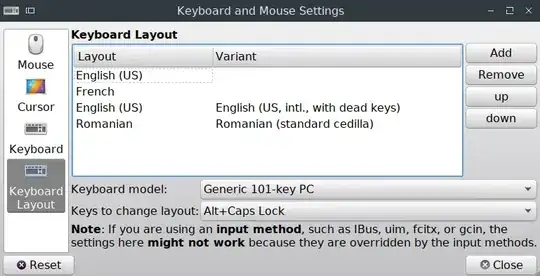
"US English" and "US English International with dead keys" are both indicated as "US" by the keyboard indicator, but I have ordered them in such a way that I can easily identify them when cycling with Alt-CapsLock or the mouse-click: US after RO is the standard version (easy to remember because I can use US keyboard to write in Romanian if I want, or RO keyboard to write in English), US after FR is the US international version with dead keys (easy to remember because these two layouts can both be used to write in French).
I have to confess that in my case I haven't added those two supplementary keyboard layouts for this specific purpose: I needed them anyway. But they made accessible this solution which, I hope, would suggest to you a workaround and make the keyboard usable.