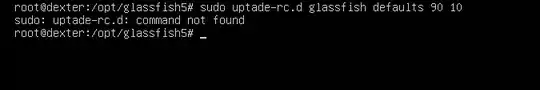I'm trying to get my glassfish server to run as soon as I start the computer, but I run into the following error:
When I try to execute the "update-rc.d" command, it complains that it does not find the command.
I´m using Ubuntu Server (version 18.04.1). What do I have to do to make this command work? Will there be a substitute command for this?