Following a default minimal installation of 18.04, I now want to move my /home directory to an EXT4 formatted USB flash drive.
By default in 18.04 the /home directory is mounted as part of the / partition.
Is there a clean and safe way to move/reconfigure my /home directory to the USB flash drive, or would it be cleaner/safer to reinstall Ubuntu and configure the /home directory on USB during the install process? Or, is having your /home folder on a separate USB drive ill-advised?
I've looked at many similar questions/answers, but can't find a contemporary clean and clear solution.
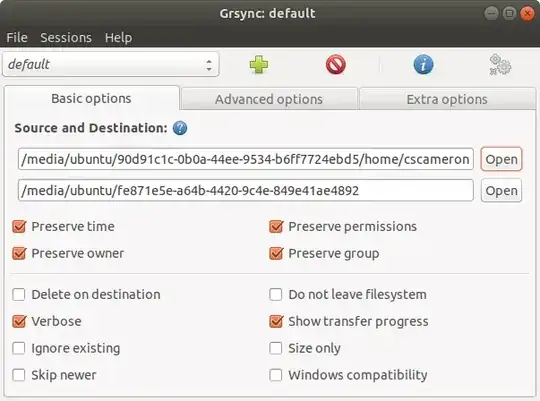
~./config/users-dirs.dirs. Leave home on a fixed disk. If the USB ever errors out and does not mount you are screwed: and need to fix the problem outside your installation :P – Rinzwind Aug 03 '18 at 12:53Homein a regular Linux installation. You may be thinking of/home. – AlexP Aug 03 '18 at 13:20