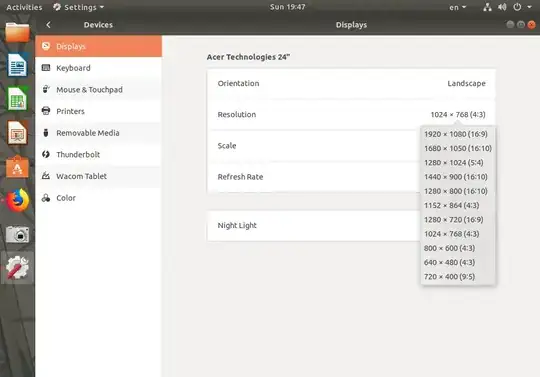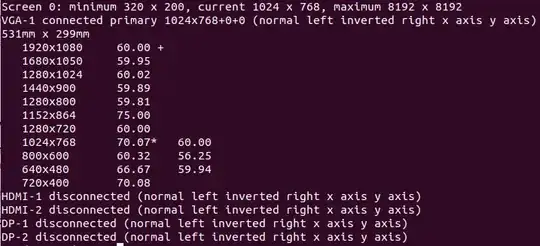I am using Ubuntu 18.04.1 LTS (updated 2 days ago from 16). The resolution was fine, but accidentally it changed to 1024x768 (4:3) and every time I try to change to 1920x1080 (or any other size) it is not accepted and returns to 1024x768 (4:3).
Tried several times, restarted pc, but no changes applied. Please help:)
Existing resolutions: