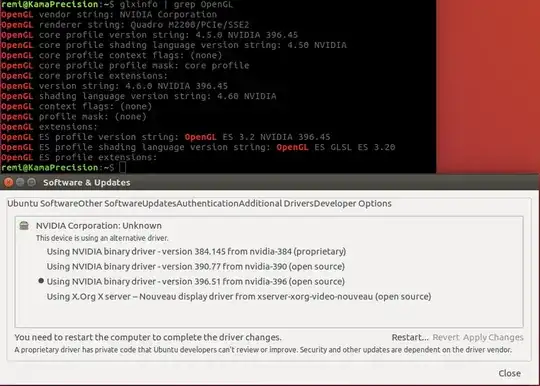It all started when I installed Evolution on my Ubuntu 16.04 but I now believe the heart of the issue is elsewhere, very likely GPU driver related. I absolutely need to remain on 16.04 and would hate to have to get a fresh install. I am looking for a procedure to clean this up.
Symptoms
- Tick boxes in all Ubuntu related windows are invisible (along with other missing graphical info like separators between menus)
- Terminal windows are black instead of the default Ubuntu color, corners are sharp instead of round
- Firefox's scrollbar is invisible
- Other stuff around those lines
Screenshot of what it looks like and the available drivers
What I tried before that
A) Trying to change the graphical drivers
I have tried all of the available drivers through the "additional drivers" interface. It mostly doesn't change anything, except for the version 390 that completely screws with one of my screens (I'm on a laptop connected to 2 screens). With my current setup, the graphic card seems to be recognized well (cf screenshot).
B) Reverting everything that was done when I installed Evolution through apt-get
Since all of the steps are fresh, I decided to document them here for future reference and feedback too. The only enhancement I got after doing them is that the Ubuntu wallpaper went from full black to its normal purple default.
1) Check what was installed and remove (purge) it
dpkg --get-selections | grep "evolution*"
sudo apt-get purge evolution-*
2) Let apt autoremove anything that became useless
sudo apt-get autoremove --purge
The trap here is that this is not a full revert of the initial apt-get install command because some packages (that were already present before) were upgraded
3) apt related stuff is logged at:
/var/log/apt/history.log
4) Upgrades are written as:
libgtk-3-0:amd64 (3.18.9-1ubuntu3.3, 3.20.8-1ubuntu0~ppa1)
5) I manually downgraded all of the listed packages (this can be scripted if the list is too long)
sudo apt-get install libgtk-3-0:amd64=3.18.9-1ubuntu3.3
6) Purged and installed ubuntu-desktop
sudo apt-get purge ubuntu-desktop; sudo apt-get install ubuntu-desktop
C) Creating a new user
Actually, it was even worse on the new user, I had graphical bugs when moving the terminal window with the mouse, I felt like I was back on windows 95... I don't have these on my default user. Since I created a temporary account for this test, I assume the CPU was also doing stuff needed on the first account usage, hence the bugs. This might indicate that the GPU is not used at all.
Extra notes
- Last week, when switching from the default driver to a NVIDIA one for the first time on this computer (needed to use CUDA) things went really bad. At first it worked fine but after a restart I couldn't boot my linux partition anymore (I have a Windows/Ubuntu dual boot). I used boot-repair to get back to normal.
- Secure boot is set to off in the BIOS