I've had Ubuntu dual booted with Windows XP for awhile now and I think it's time to get rid of windows. How do I do this correctly so I don't mess up my hard drive?
Asked
Active
Viewed 1,133 times
3
-
What do you want to do with the space allocated for XP? – mikewhatever Feb 22 '12 at 02:57
-
I'd like to add it to the space i have for Ubuntu if that's possible – Loagn Feb 22 '12 at 17:50
-
The question is too general to answer beyond the usual: have a backup, make sure you know what you do before doing it. If you want a more detailed answer, please post your current partition layout. – mikewhatever Feb 22 '12 at 22:11
2 Answers
2
The general process for this process is:
- Ensure you have all of your files backed up
- Open GParted
- Identify your Windows partitions, often they will show as being mounted under /media or in a custom location if you specified so in your
/etc/fstab.
You can also match their sizes up to what you expect from what Windows reports - Delete the partitions by right-clicking on there listings
- Expand your Ubuntu partion (will be mounted as
/) by right-clicking it
We can provide better directions if we know more about your setup.
Supplying us with sudo fdisk -l will allow us to try to identify your windows partition better
Huckle
- 7,188
-
What do you mean by "match their sizes up.." in your 3rd bullet? Thanks! – itsols May 25 '14 at 01:42
-
If Windows reports your C: drive to be 60 GB, then GParted should report a partition with roughly the same size. They will be off slightly because one uses 1000MB=GB and the other uses 1024MB=GB – Huckle May 30 '14 at 22:07
0
Open the disk utility and find your windows partition
format it to ext4 partition
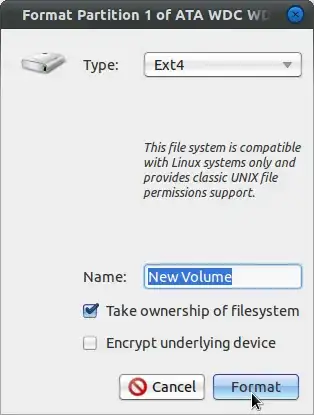
Then open the the terminal and type
sudo update-grub
Tachyons
- 17,281
-
This seems pretty easy. But what happens to the unused space ? Should we use GParted or something like it or is there another way? Thanks! – itsols May 25 '14 at 01:41
-