I just upgraded the system from 16.04 LTS to 18.04 LTS. Everything works fine until I tried to open pdf. It seems the document viewer could not open pdf files that look normal previously. However, those pdf files are OK as I can view them in chrome in 18.04. Any idea on how to fix the document viewer?
Here is the error message:
"Failed to load backend for 'applicaton/pdf': libpoppler-glib.so.8: failed to map segment from shared object
Here is a snapshot of the screen:
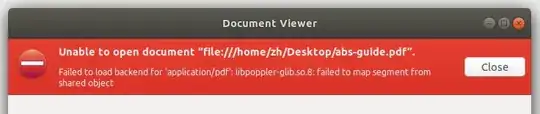
Following the suggestions of N0rbert, some additional information is attached as follows.
First, apt-cache policy libpoppler-glib8:
$ apt-cache policy libpoppler-glib8
libpoppler-glib8:
Installed: 0.62.0-2ubuntu2.1
Candidate: 0.62.0-2ubuntu2.1
Version table:
*** 0.62.0-2ubuntu2.1 500
500 http://mirrors.tuna.tsinghua.edu.cn/ubuntu bionic-updates/main amd64 Packages
500 http://mirrors.tuna.tsinghua.edu.cn/ubuntu bionic-security/main amd64 Packages
100 /var/lib/dpkg/status
0.62.0-2ubuntu2 500
500 http://mirrors.tuna.tsinghua.edu.cn/ubuntu bionic/main amd64 Packages
The output of ldd /usr/lib/x86_64-linux-gnu/libpoppler-glib.so.8 | grep not is empty.
Note:
- For those who have similar issue, I found both Foxit Reader and qpdfview work fine on my computer and I finally decide to use Foxit reader as a workaround as its UI is more friendly in my opinion.
- Feel free to comment if additional information is required. I'll respond as soon as possible.
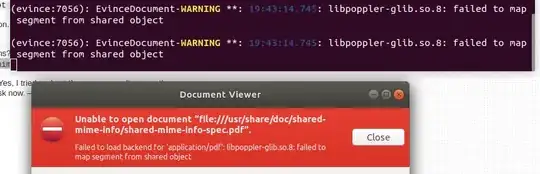
apt-cache policy libpoppler-glib8andldd /usr/lib/x86_64-linux-gnu/libpoppler-glib.so.8 | grep notto the question. – N0rbert Aug 10 '18 at 09:07evince /usr/share/doc/shared-mime-info/shared-mime-info-spec.pdf. – N0rbert Aug 10 '18 at 11:38shared-mime-info-spec.pdfin the question. – mt1022 Aug 10 '18 at 11:41libpopplerin the output ofldd $(which evince)on my computer. Does this look like the cause of the error? – mt1022 Aug 13 '18 at 01:41failed to map segment from shared objecterror isn't presenting a reason, usually does. Trysudo apt purge libevview3-3 libevdocument3-4& thensudo apt clean && sudo apt install evince– doug Aug 13 '18 at 18:35LD_LIBRARY_PATHand found it is pointing to a single dir. Somehow, there is another copy oflibpoppler-cpp.soandlibpoppler-glib.so.8. I movedlibpopper*to another directory and the evince worked. It seems that dynamic linker searchesLD_LIBRARY_PATHbefore/liband/usr/lib. I think the bounty belongs to you if you have time to write an answer. Another thing is that I forget which software installed that copy. Removing that copy might affect it. – mt1022 Aug 14 '18 at 01:42