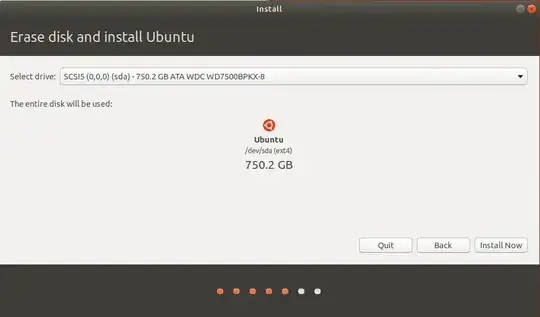I received a PC that was running Windows with a boot problem, the automatic recovery program of Windows failed and I couldn't access the PC (I can't access Windows anymore).
I installed Ubuntu with an external hard disk and now I'm running Ubuntu from this external disk and seems to work. Now I would like to install Ubuntu on the internal HD but the installation program shows these messages and errors here:
Arrived at this point, I've to quit the installation. I'm new to Ubuntu, I'm not sure if the internal HD works or it's already dead. Trying to find some more information about the internal HD this is what the programs Disks and GParted shows.
Thanks already in advance for any advice. I hope that you understand my problem, and I'm sorry for the bad english :)