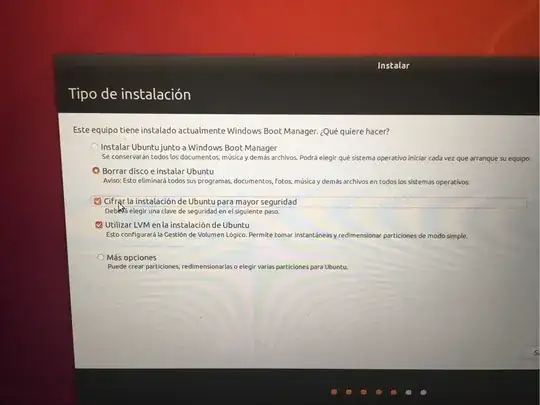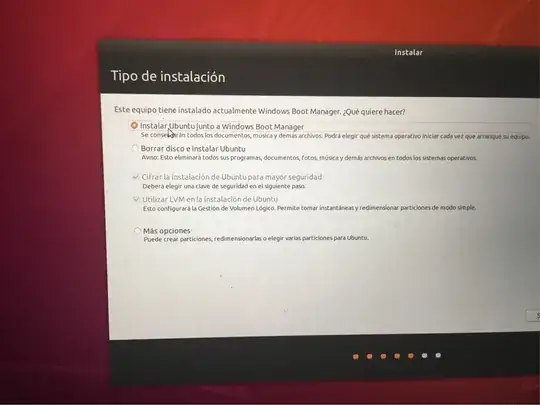I’m trying to install Ubuntu 18.04.1 LTS on a new laptop alongside Windows 10, however, I want to encrypt the data. In this version if I select “erase everything” It makes that option available, however, if I choose “install alongside Windows” It is disabled. How can enable that option?
Asked
Active
Viewed 2,547 times
1 Answers
0
What you want to do should be possible. You will need to manually partition though.
Before you do anything, use Clonezilla or the built-in Windows imaging software to grab a system image! That way, if something goes very wrong, you can restore to a working single-boot, Windows system.
The first thing you'll have to do is shrink the Windows partition to make space for Ubuntu (you can use GParted in the LiveOS). My guess is that you already have an EFI partition, so you'll need to make two new partitions in the empty space one for /boot and one for LUKS. Then you should be able to follow the steps in this answer to install Ubuntu using manual partitioning.
b_laoshi
- 4,660
- 4
- 25
- 46