As per this Arch Linux thread it's not an error:
These kinds of "errors" have been discussed ad nauseam, it's simply
the kernel telling you that the ACPI information received from the
system seems to be incomplete in some way, update your BIOS/UEFI in
hopes for a proper fix or ignore the error if you don't notice
anything off with your system.
(And please don't do something dumb like setting acpi=off just to get
rid of these messages)
What is causing the freeze is AFTER the ACPI messages
Below is a "good" boot log. What you need to figure out is which program after the ACPI entries is causing the lock up:
Aug 11 15:28:35 alien kernel: [ 0.004000] pid_max: default: 32768 minimum: 301
Aug 11 15:28:35 alien kernel: [ 0.004000] ACPI: Core revision 20170531
Aug 11 15:28:35 alien kernel: [ 0.025175] ACPI Error: [\_SB_.PCI0.XHC_.RHUB.HS11] Namespace lookup failure, AE_NOT_FOUND (20170531/dswload-210)
Aug 11 15:28:35 alien kernel: [ 0.025179] ACPI Exception: AE_NOT_FOUND, During name lookup/catalog (20170531/psobject-252)
Aug 11 15:28:35 alien kernel: [ 0.025206] ACPI Exception: AE_NOT_FOUND, (SSDT:xh_rvp10) while loading table (20170531/tbxfload-228)
Aug 11 15:28:35 alien kernel: [ 0.032753] ACPI Error: 1 table load failures, 9 successful (20170531/tbxfload-246)
Aug 11 15:28:35 alien kernel: [ 0.033477] Security Framework initialized
Aug 11 15:28:35 alien kernel: [ 0.033479] Yama: becoming mindful.
Aug 11 15:28:35 alien kernel: [ 0.033493] AppArmor: AppArmor initialized
Aug 11 15:28:35 alien kernel: [ 0.034589] Dentry cache hash table entries: 1048576 (order: 11, 8388608 bytes)
Aug 11 15:28:35 alien kernel: [ 0.035039] Inode-cache hash table entries: 524288 (order: 10, 4194304 bytes)
Aug 11 15:28:35 alien kernel: [ 0.035066] Mount-cache hash table entries: 16384 (order: 5, 131072 bytes)
Aug 11 15:28:35 alien kernel: [ 0.035081] Mountpoint-cache hash table entries: 16384 (order: 5, 131072 bytes)
Aug 11 15:28:35 alien kernel: [ 0.035221] CPU: Physical Processor ID: 0
Aug 11 15:28:35 alien kernel: [ 0.035222] CPU: Processor Core ID: 0
Aug 11 15:28:35 alien kernel: [ 0.035226] ENERGY_PERF_BIAS: Set to 'normal', was 'performance'
Aug 11 15:28:35 alien kernel: [ 0.035227] ENERGY_PERF_BIAS: View and update with x86_energy_perf_policy(8)
Aug 11 15:28:35 alien kernel: [ 0.035228] FEATURE SPEC_CTRL Present
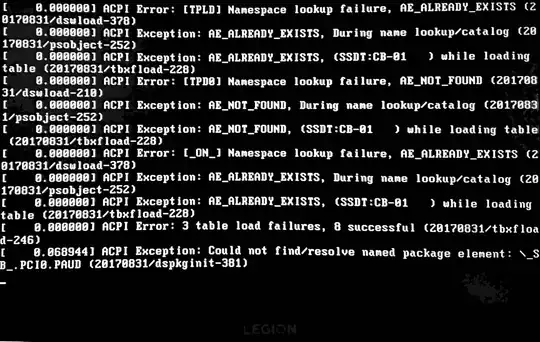
530Yor aY530? TypeLenovo Legioninto the Search bar above and you'll find lots of questions & answers to search through. Hopefully you can either solve your problem or refine your question with more clues to the problem. – WinEunuuchs2Unix Aug 12 '18 at 13:51