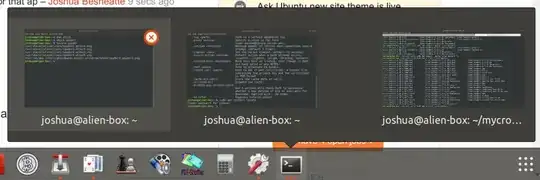Hi I have a problem which drives me crazy. I installed Ubuntu 18.04 recently and when I read some PDF documents and want to switch from one to another I always have to click 3 times: 1. rightclick on document viewer 2. "all the windows" 3. the PDF I want to select. This is horrible. I have already tried different settings in dconf but nothing worked. I want it to be like in Windows 10 where you hover over an icon and it gives you a preview of the windows. PLEASE HELP! :)
Asked
Active
Viewed 964 times
1
-
2Possible duplicate of 17.10: how to hover to see all windows of one application? Alternatively, try this for a better workflow: Switching between windows with scroll wheel on Ubuntu Dock. – pomsky Aug 12 '18 at 14:19
-
just left click the dock icon once and it will show all windows for that ap – Joshua Besneatte Aug 12 '18 at 15:53
1 Answers
1
Although it's not hover, a single right click on the icon in the dock will pop up all windows for said application.
You can also use alt+tabto switch applications. Also, after the first alt+tab press, you will be able to navigate window selection using arrow keys and/or mouse.
Joshua Besneatte
- 4,773
- 5
- 23
- 42