When a try to use my home wireless network, the computer connects with no problem but it can't get access to any site.
As I said, this is not a duplicate, because I've tried the solutions of similar questions.
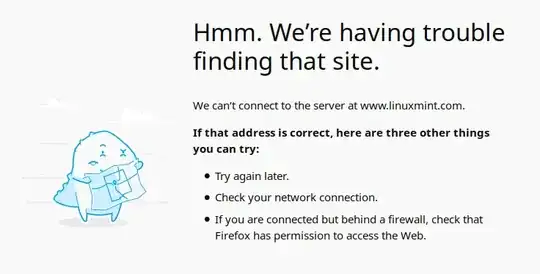
I've tried to set to Ignore the IPv6 configuration
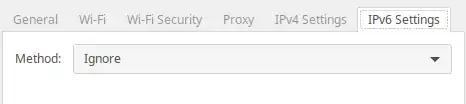
But it doesn't work.
This is the output of ifconfig
enp3s0: flags=4099<UP,BROADCAST,MULTICAST> mtu 1500
ether 3c:97:0e:55:48:39 txqueuelen 1000 (Ethernet)
RX packets 32859 bytes 29541588 (29.5 MB)
RX errors 0 dropped 0 overruns 0 frame 0
TX packets 31370 bytes 4120284 (4.1 MB)
TX errors 0 dropped 0 overruns 0 carrier 0 collisions 0
device interrupt 19
lo: flags=73<UP,LOOPBACK,RUNNING> mtu 65536
inet 127.0.0.1 netmask 255.0.0.0
inet6 ::1 prefixlen 128 scopeid 0x10<host>
loop txqueuelen 1000 (Local Loopback)
RX packets 5981 bytes 446268 (446.2 KB)
RX errors 0 dropped 0 overruns 0 frame 0
TX packets 5981 bytes 446268 (446.2 KB)
TX errors 0 dropped 0 overruns 0 carrier 0 collisions 0
wlp2s0b1: flags=4163<UP,BROADCAST,RUNNING,MULTICAST> mtu 1500
inet6 fd2a:adf5:5a82:1:4d6f:ce42:9445:43b6 prefixlen 64 scopeid 0x0<global>
inet6 fe80::1f34:3cfb:de22:dfd0 prefixlen 64 scopeid 0x20<link>
inet6 fd2a:adf5:5a82:1:de18:9351:9296:6c38 prefixlen 64 scopeid 0x0<global>
ether 68:94:23:77:56:f3 txqueuelen 1000 (Ethernet)
RX packets 9571 bytes 1125379 (1.1 MB)
RX errors 0 dropped 1408 overruns 0 frame 0
TX packets 2756 bytes 423113 (423.1 KB)
TX errors 0 dropped 0 overruns 0 carrier 0 collisions 0
And this is the output of iwconfig
lo no wireless extensions.
enp3s0 no wireless extensions.
wlp2s0b1 IEEE 802.11 ESSID:"Movistar_15163600"
Mode:Managed Frequency:2.462 GHz Access Point: B4:EE:B4:6A:6F:74
Bit Rate=54 Mb/s Tx-Power=19 dBm
Retry short limit:7 RTS thr:off Fragment thr:off
Power Management:off
Link Quality=70/70 Signal level=-37 dBm
Rx invalid nwid:0 Rx invalid crypt:0 Rx invalid frag:0
Tx excessive retries:0 Invalid misc:21 Missed beacon:0
This is the output of route
Kernel IP routing table
Destination Gateway Genmask Flags Metric Ref Use Iface