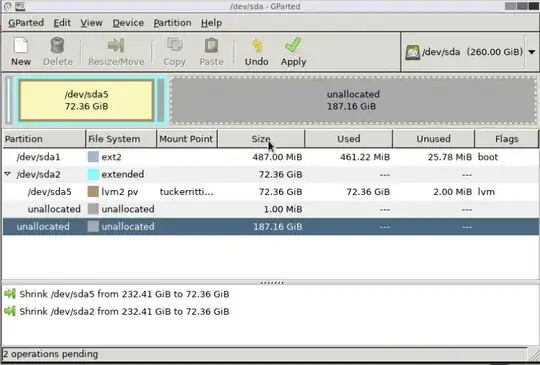I have a slight problem. After resizing my Ubuntu LVM2 Physical Volume from 250G to 72G, Gparted was able to let me click on the resize button on /dev/sda5
But when I apply the changes it gives me this error:
I want my final partition layout to look like this:
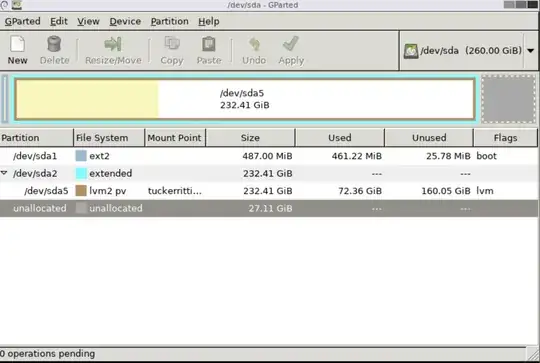
![less than real size error]](../../images/47cb52a99e4a5af8502eb524ebc647b7.webp)