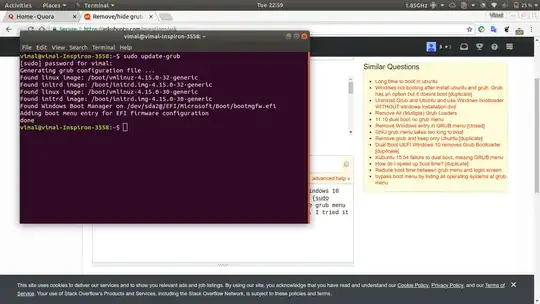I have removed Windows partitions in order to completely remove Windows 10 and continue with Ubuntu. However, even after updating grub using sudo update-grub it still shows the Windows boot loader. Its output was this:
I also want to remove the grub menu which shows before booting so that it takes less time to boot up. I tried it with grub customizer. After booting up it takes even more time. I want to know how can I change grub settings so that it takes least amount of time to boot?
Some information about my system is:
- Ubuntu 18.04
- i3-5005u
- 4gb ram