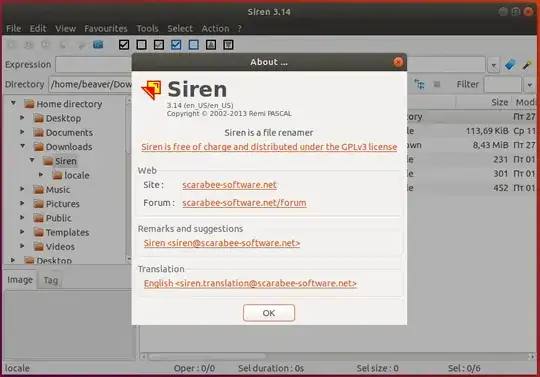Just tested on clean Ubuntu 18.04 LTS.
Simply downloaded and extracted the software
cd ~/Downloads
wget https://www.scarabee-software.net/download/Siren_314_gnulinux_amd64.tar.gz
tar -xf Siren_314_gnulinux_amd64.tar.gz
cd Siren
./siren
Then got the following error about missed obsolete libng12:
$ ./siren
./siren: error while loading shared libraries: libpng12.so.0: cannot open shared object file: No such file or directory
So we need to download and install this library manually from Ubuntu 16.04 LTS:
wget http://security.ubuntu.com/ubuntu/pool/main/libp/libpng/libpng12-0_1.2.54-1ubuntu1.1_amd64.deb
sudo dpkg -i libpng12-0_1.2.54-1ubuntu1.1_amd64.deb
then it comlains about missed canberra-gtk-module
$ ./siren
Gtk-Message: 19:16:12.501: Failed to load module "canberra-gtk-module"
so we need to install it
sudo apt-get install libcanberra-gtk-module
and finally
$ ./siren
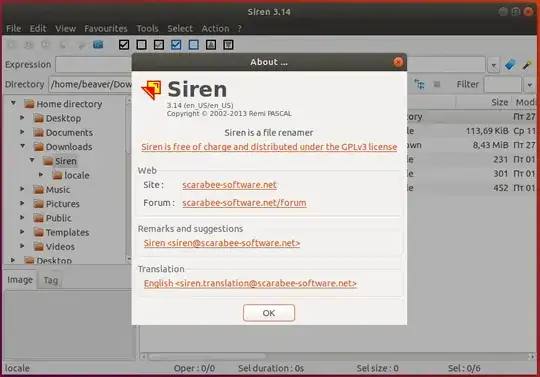
Note: Siren will work normally on Ubuntu 14.04 LTS and 16.04 LTS as they have libpng12 preinstalled.