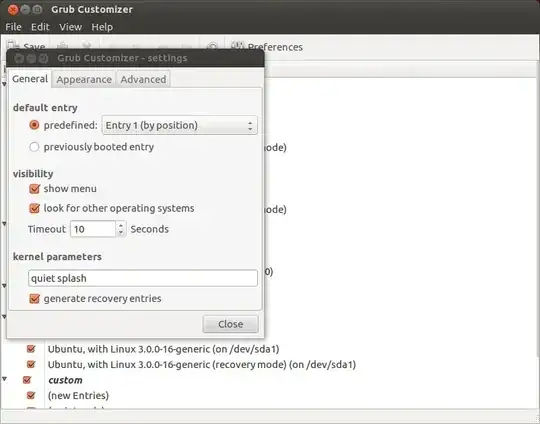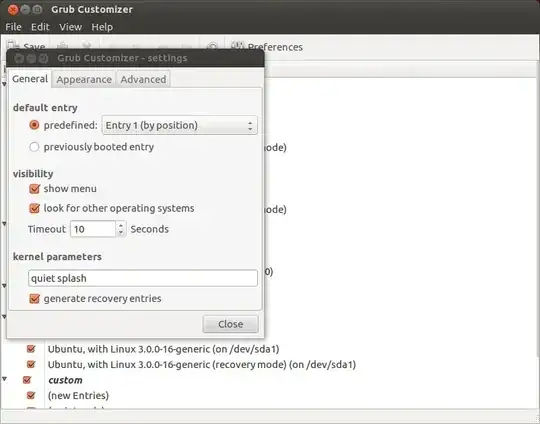It sounds like all you need is Grub Customizer. In the terminal, enter each of these commands:
sudo add-apt-repository ppa:danielrichter2007/grub-customizer
sudo apt-get update
sudo apt-get install grub-customizer
Then open the Dash, find the program, and run it. It will allow you to change the order in Grub, which is all you need to do since the first item boots by default. Choose the Preferences icon, and a window will open: the first setting listed is "default entry"; use the dropdown next to it to choose your Windows boot, close the window and Grub Customizer, reboot and Windows should be listed first and will therefore be the default.