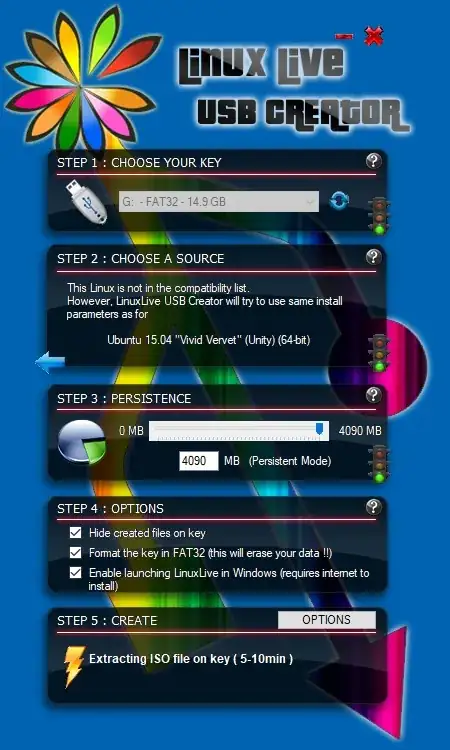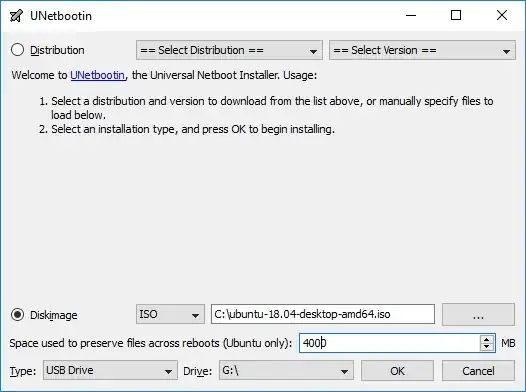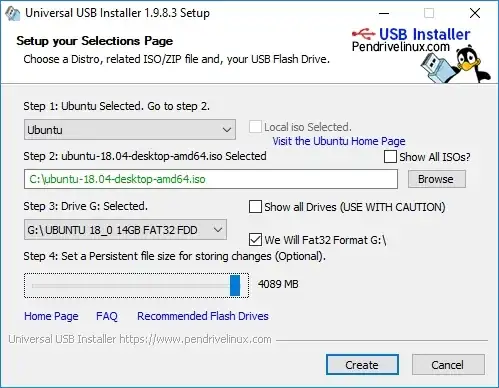i want to make a bootable usb with kubuntu 18.04 on it but every time i try this pop-up shows: "An error(1) occurred while executing syslinux. Your USB drive won’t be bootable."
-
@George Udosen : The page you recommend requires Linux for every answer. The OP is using syslinux, a Windows thing. – C.S.Cameron Aug 25 '18 at 01:02
-
@karel: The same for the page you recommend. – C.S.Cameron Aug 25 '18 at 01:07
-
@C.S.Cameron My link is relevant for Windows too, not just for Linux. – karel Aug 25 '18 at 01:12
-
@roadkillorca: I have heard some installers are having problems with 18.04. UNetbootin Linux version for instance. unetbootin-windows-661 is working well for me. – C.S.Cameron Aug 25 '18 at 01:34
1 Answers
Windows Boot Drive Programs
There are lots of options for making an installer USB in Windows, most are syslinux based..
Some offer Live installs, (without persistence):
Rufus - 3.1.1320 (BIOS and UEFI)
Copy/Paste ISO Contents - (UEFI only)
Some offer a choice of either Live or Persistent installs:
MultiBootUSB - 9.2.0 (BIOS and UEFI, 4GB persistence, Problems: Missing casper-rw file)
Linux Live - 2.9.4 (BIOS and UEFI, >4GB persistence BIOS only, comes with Portable Virtualbox)
UNetbootin - 661 (BIOS and UEFI, 4GB persistence)
Universal - 1.9.8.3 (BIOS and UEFI, 4GB persistence)(>4GB BIOS/NTFS)
YUMI - 2.0.5.7 (BIOS only, >4GB persistence NTFS)
YUMI-UEFI - 0.0.0.8 (UEFI only, 4GB persistence)
All of the commercial Syslinux installers require at least three inputs:
Location of source ISO.
Target drive letter.
Amount of persistence.
Several of the programs will allow formatting the drives FAT32 or NTFS, if not sure choose Default, (FAT32). NTFS does not boot with UEFI.
- 19,519