My Bluetooth suddenly stopped working in the middle of usage and I couldn't turn it on until I restarted my machine.
Bluetooth in the settings:
Bluetooth in the top bar:
Below is the output of my rfkill list:
0: phy0: Wireless LAN
Soft blocked: no
Hard blocked: no
1: hci0: Bluetooth
Soft blocked: yes
Hard blocked: no
I tried unblocking it from the command line using sudo rfkill unblock bluetooth and reinstalling the bluez package by running sudo apt install --reinstall bluez, but both methods did not work.
I just upgraded my machine to Ubuntu 18.04 from 16.04 and thought this problem would go away, but in fact it persists. Does anyone know how to fix it?

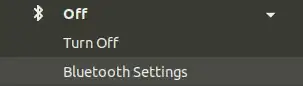
sudo systemctl status bluetooth.service. – Mr. Panda Jul 18 '21 at 19:25