I'm looking at the Wayland session in Ubuntu 18.04.
I've thought that things like conky won't run or won't run properly. So I installed conky (and its dependencies). Then, I ran conky from a terminal. There was flickering and so I commented out no_buffers = true, in ~/.config/conky/conky.conf and added double_buffer = true,. That fixed the flickering but man conky has:
-b | --double-buffer
Use double buffering (eliminates "flicker").
Only available with build flag BUILD_X11
enabled.
So that puzzled me and I ran ps -aux | grep wayland
dkb@dkb:~$ ps -aux | grep wayland
gdm 750 0.0 0.1 197792 5548 tty1 Ssl+ 21:56 0:00 /usr/lib/gdm3/gdm-wayland-session gnome-session --autostart /usr/share/gdm/greeter/autostart
gdm 850 0.0 0.8 202732 35992 tty1 S+ 21:56 0:00 /usr/bin/Xwayland :1024 -rootless -terminate -accessx -core -listen 4 -listen 5 -displayfd 6
dkb 1925 0.0 0.1 197792 5376 tty2 Ssl+ 22:09 0:00 /usr/lib/gdm3/gdm-wayland-session env GNOME_SHELL_SESSION_MODE=ubuntu gnome-session --session=ubuntu
dkb 1977 0.1 1.3 263692 56052 tty2 S+ 22:09 0:00 /usr/bin/Xwayland :0 -rootless -terminate -accessx -core -listen 4 -listen 5 -displayfd 6
dkb 2469 0.0 0.0 21536 1076 pts/0 S+ 22:17 0:00 grep --color=auto wayland
dkb@dkb:~$
That shows an Xwayland process running as well even though echo $XDG_SESSION_TYPE returns wayland.
So is it that a wayland session automatically includes Xwayland?
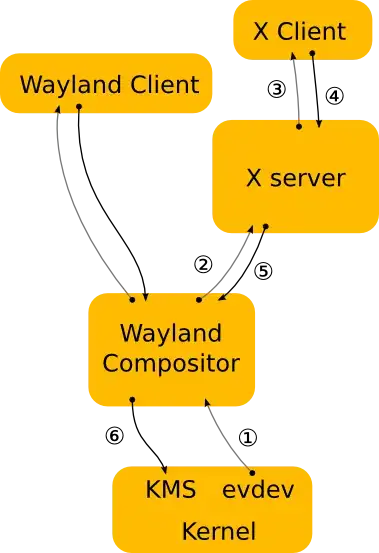
ps -aux | grep waylandagain without running conky or any other application besides gnome-terminal first. There was an Xwayland process running. So that seems to be included by default. – DK Bose Aug 26 '18 at 17:25