After upgrading from 16.04 to 18.04 I'm having trouble with VNC/Vino.
I can connect via VNC (by enabling the built-in 'Screen Sharing' option), but as soon as I turn of the local display (server is connected to a TV, not a regular monitor), the VNC connection stops working for anything but the active windows. In other words: the background and the dock are not refreshed and the connection becomes very difficult to use (see screenshot).
Anyone has any idea where to look for a solution? I saw some posts about adding a dummy monitor, but that does not seem to apply to my case.
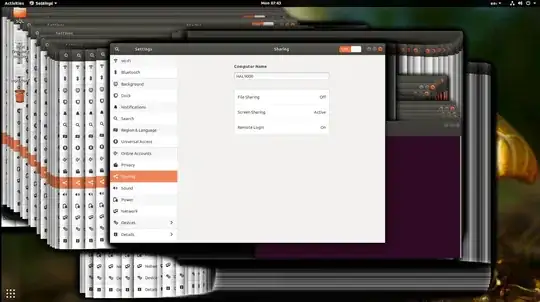
This is all very confusing.. I'm repenting upgrading to Ubuntu 18.04 :(..
– Warner Sep 13 '18 at 06:54One additional piece of information: I'm having a television connected to this machine, not a regular monitor. It seems that when the TV is off, Ubuntu (or Wayland) mistakenly thinks there is no monitor connected any longer.
Any help would be very welcome!
– Warner Jul 23 '19 at 18:32