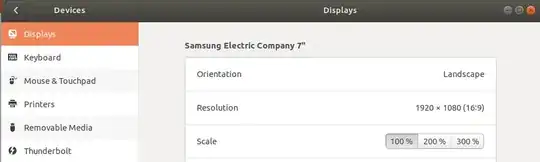Just installed 18.04.1 on a fresh VM and no longer see any settings to set the global display scaling to 2x on a HiDPI display.
I saw a thread where someone suggested using dconf to set org.gnome.desktop.interface.scaling-factor to 2 manually, but it's still displaying at 1x despite that.