I have recently purchased a Lenovo Thinkpad E480 laptop, I have installed Ubuntu 18.04 on it, everything is working fine except its not able to switch on the Bluetooth. Please help.
I followed this link, but am unable to solve the issue.
Below are the outputs of some commands.
lspci -nnk | grep -iA3 net
03:00.0 Ethernet controller [0200]: Realtek Semiconductor Co., Ltd. RTL8111/8168/8411 PCI Express Gigabit Ethernet Controller [10ec:8168] (rev 10)
Subsystem: Lenovo RTL8111/8168/8411 PCI Express Gigabit Ethernet Controller [17aa:506f]
Kernel driver in use: r8168
Kernel modules: r8168
05:00.0 Network controller [0280]: Realtek Semiconductor Co., Ltd. RTL8821CE 802.11ac PCIe Wireless Network Adapter [10ec:c821]
Subsystem: Lenovo RTL8821CE 802.11ac PCIe Wireless Network Adapter [17aa:c024]
Kernel driver in use: rtl8821ce
Kernel modules: 8821ce
06:00.0 SD Host controller [0805]: O2 Micro, Inc. SD/MMC Card Reader Controller [1217:8621] (rev 01)
rajvi@rbt3105:~$ lsusb
Bus 002 Device 001: ID 1d6b:0003 Linux Foundation 3.0 root hub
Bus 001 Device 004: ID 06cb:00a2 Synaptics, Inc.
Bus 001 Device 003: ID 13d3:56a6 IMC Networks
Bus 001 Device 002: ID 0bda:c024 Realtek Semiconductor Corp.
Bus 001 Device 001: ID 1d6b:0002 Linux Foundation 2.0 root hub
rfkill list
0: phy0: Wireless LAN
Soft blocked: no
Hard blocked: no
1: tpacpi_bluetooth_sw: Bluetooth
Soft blocked: no
Hard blocked: no
2: hci0: Bluetooth
Soft blocked: no
Hard blocked: no
uname -r
4.15.0-33-generic
dmesg | egrep -i 'blue|firm'
[ 0.034532] Spectre V2 : Enabling Restricted Speculation for firmware calls
[ 0.127509] ACPI: [Firmware Bug]: BIOS _OSI(Linux) query ignored
[ 2.488999] usb 1-5: Product: Bluetooth Radio
[ 2.688316] [drm] Finished loading DMC firmware i915/kbl_dmc_ver1_01.bin (v1.1)
[ 4.540443] psmouse serio2: trackpoint: Elan TrackPoint firmware: 0x10, buttons: 3/3
[ 21.991043] RTW: rtl8821c_fw_dl Download Firmware from array success
[ 22.619647] Bluetooth: Core ver 2.22
[ 22.619660] Bluetooth: HCI device and connection manager initialized
[ 22.619662] Bluetooth: HCI socket layer initialized
[ 22.619664] Bluetooth: L2CAP socket layer initialized
[ 22.619666] Bluetooth: SCO socket layer initialized
[ 22.653194] thinkpad_acpi: rfkill switch tpacpi_bluetooth_sw: radio is blocked
[ 24.796211] Bluetooth: hci0: command 0x1001 tx timeout
[ 29.654113] Bluetooth: BNEP (Ethernet Emulation) ver 1.3
[ 29.654114] Bluetooth: BNEP filters: protocol multicast
[ 29.654116] Bluetooth: BNEP socket layer initialized
[ 32.988224] Bluetooth: hci0: HCI_OP_READ_LOCAL_VERSION failed (-110)
It seems I have to clone, compile and install the required Bluetooth driver, please guide me which Bluetooth driver to use and how to install (with steps if possible).
P.S.: Let me know if any further information is needed to solve this issue, I will add the required info (if any) in the question as per the guidance given.
Edit:
You can see the even though the bluetooth switch is toggle on, it still shows the bluetooth is 'off'.
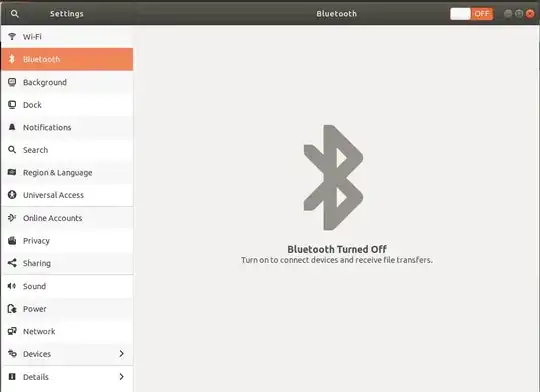
btattachfix it. – pbhj Sep 11 '18 at 20:55/etc/systemd/system/bluetooth.target.wants/bluetooth.serviceand the command was/usr/lib/bluetooth/bluetoothd. I added the 1s sleep before the command and reboot. I can maybe upload a pic somewhere of what is typical in my case – Savitoj Cheema Sep 11 '18 at 23:184.15.0-34-genericand everything is working Wifi and Bluetooth, @SunnyShukla Please confirm and close this question. – Savitoj Cheema Sep 13 '18 at 18:13