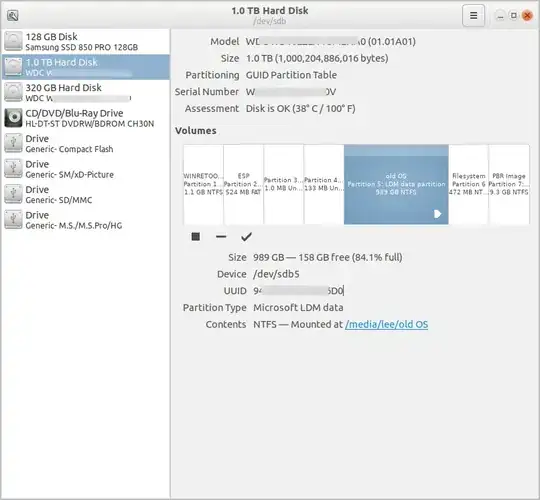I have Lubuntu/Windows 10 dual boot on a computer with 1 SSD and 2 HDDs. The HDD in question is the 1T disk in the screen capture below; it is a GPT Dynamic disk created under Windows. I have many files on it, also created under Windows. I would like to access its content from Lubuntu but I don't need Lubuntu to modify the partitions - I just need read/write access to the files.
In Lubuntu, before and after I install ldmtool, I get the same thing in Disks:
So "old OS" shows up as one mounted partition. In file manager, at that mount point, I see:
However I am expecting two partitions for that total size at that location on that disk. And inside the two partitions I should have many folders other than just these two.
ldm scan /dev/sdb, ldm scan /dev/sdb*, ldm scan /dev/sdb5, and ldmtool create all all return [].
I found documentation dated 2007 that said the Linux LDM driver did not support "LDM on top of a GPT label disk". I wonder whether this is the cause of my problem 11 years later.
Other than going to Windows and copying everything out (I have tried converting that disk to basic; all free tools refuse to do so), is there a way for me to access my data on this disk?
Thanks. Any advice is much appreciated.