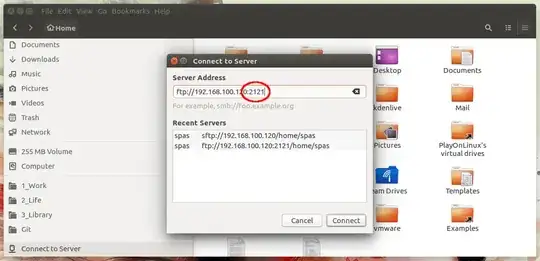I'm trying to install an FTP server (vsftpd) on my Ubuntu 16.04 server from Scaleway.
I've did the following:
sudo apt-get update
sudo apt-get install vsftpd
sudo service vsftpd status
I'm receiving the following result:
● vsftpd.service - vsftpd FTP server
Loaded: loaded (/lib/systemd/system/vsftpd.service; enabled; vendor preset: enabled)
Active: failed (Result: exit-code) since Fri 2018-08-31 22:26:53 CEST; 10min ago
Process: 10161 ExecStart=/usr/sbin/vsftpd /etc/vsftpd.conf (code=exited, status=2)
Process: 10157 ExecStartPre=/bin/mkdir -p /var/run/vsftpd/empty (code=exited, status=0/SUCCESS)
Main PID: 10161 (code=exited, status=2)
Aug 31 22:26:53 scw-24e1a0 systemd[1]: Starting vsftpd FTP server...
Aug 31 22:26:53 scw-24e1a0 systemd[1]: Started vsftpd FTP server.
Aug 31 22:26:53 scw-24e1a0 systemd[1]: vsftpd.service: Main process exited, code=exited, status=2/INVALIDARGUMENT
Aug 31 22:26:53 scw-24e1a0 systemd[1]: vsftpd.service: Unit entered failed state.
Aug 31 22:26:53 scw-24e1a0 systemd[1]: vsftpd.service: Failed with result 'exit-code'.
What could be the problem of this?