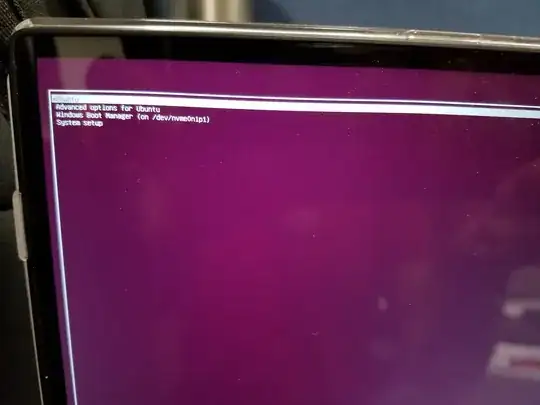I successfully dual boot ubuntu 16.04(LTS) with Windows 10 OS on my Dell XPS 9350 using videos on YouTube. During the process, it was required to
- disable the Windows Secure-boot option
- boot in SAFEMODE.
"SystemConfiguration--> safe boot--> Minimal" - Change SATA operations from RAID to AHCI.
Now if I am using Windows, In the safe mode, I can't work as I was before. The problems are
- Applications such as IntelliJ(an IDE) doesn't start from the start menu.
- The hibernate option has gone.
- Application cannot detect the audio drivers.
Could any suggest that Is it safe to resume the Normal boot mode.? FYI, a few screenshots.
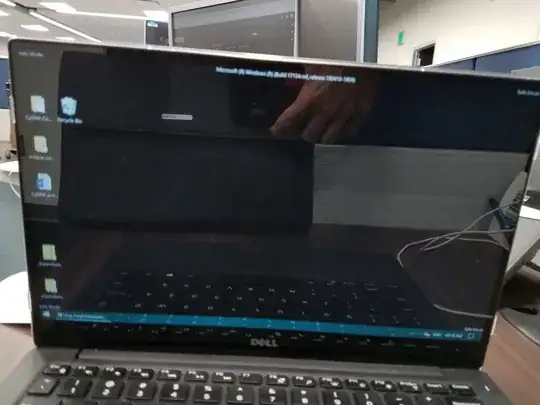
Also, I tried changing to Normal boot mode by changing MSConfig as Normal settings.
Since then Windows works perfectly fine, but now I didn't get an option booting laptop for Windows Manager & Ubuntu. Instead, Windows directly gets started.
One solution I tried, In this situation, Whenever, I start my system, I need to press F12 and select UBUNTU, then it redirects me to GRUB loader and then I can select whichever OS I wanna use(and I don't have to start windows in safe mode anymore.).
Could anyone help what's happening and how to get
- normal windows execution.
- Both Windows & Ubuntu as an option upon booting the laptop without pressing F12.