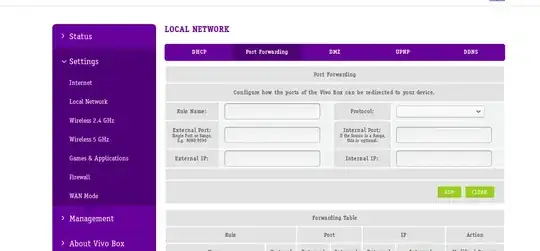I installed on my Ubuntu 16.04 the openssh-server and wanted to access my pc remotely through the terminal of other networks, such as the university, for example, but I'm only able to access through ssh when on the same network.
If someone can help me establish this external connection so I can access my pc while on another connection I would be very grateful.
I do not use a router, other than the one provided by Vivo (Router / mode Vivo Fibra).
NOTE: I do not intend to use putty, Team Viewer or anything, I just want to use the terminal, for me it's more practical.
I do not have fluence on English, sorry for this. Text translated by google.