I saw in a reddit comment that it was possible to switch to root user in nautilus file browser by just typing in a series of forward slashes and colons. I've since forgotten the sequence and searching the internet did not return any answers.
Is there an actual way to do that?
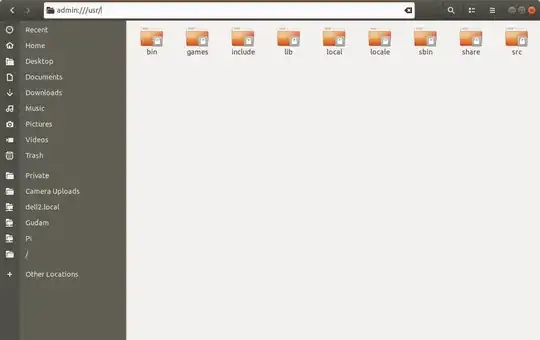
sudo apt install nautilus-admin– oldfred Sep 05 '18 at 16:56