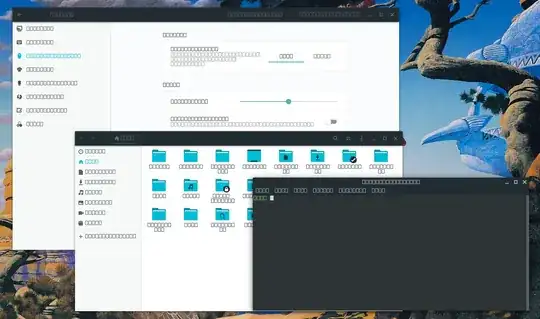I have run into a weird problem on ubuntu 18.04 on kernel 4.15 (generic).
Today, I rebooted my perfectly working system and found that all the text had been replaced by these tiny placeholder rectangles everywhere!
I can't even fiddle with settings because I can't see them. The weird part is that all text in chrome works normally.
I have searched a bit and apparently this bug existed for 16.04 and was due to a kernel problem. The solution was to upgrade to a new kernel. I am on the latest ubuntu kernel so I don't really know what to do.
Could somebody here help?
Update
I solved the problem by referring to this link somewhere else on this site.
This can be the result of some invalid permissions settings on Font files. You need to set correct permissions for fonts.
To fix the permissions of all fonts ending with .ttf or .otf extension use these two commands.
find /usr/share/fonts -iname '*.ttf' -type f -exec sudo chmod -v 644 {} \;
find /usr/share/fonts -iname '*.otf' -type f -exec sudo chmod -v 644 {} \;Then use this command to re-build font cache
sudo fc-cache -r -vThis should fix the problem.