trying to install this https://www.tribler.org/ on Ubuntu 18.04 but I get this error:
And I can't find any repo for libsodium
tio@tio:~$ sudo apt install libsodium18
Reading package lists... Done
Building dependency tree
Reading state information... Done
Package libsodium18 is not available, but is referred to by another package.
This may mean that the package is missing, has been obsoleted, or
is only available from another source
E: Package 'libsodium18' has no installation candidate
tio@tio:~$ sudo apt install libsodium13
Reading package lists... Done
Building dependency tree
Reading state information... Done
Package libsodium13 is not available, but is referred to by another package.
This may mean that the package is missing, has been obsoleted, or
is only available from another source
E: Package 'libsodium13' has no installation candidate
tio@tio:~$
I reported issue 3864 to GitHub tracker.

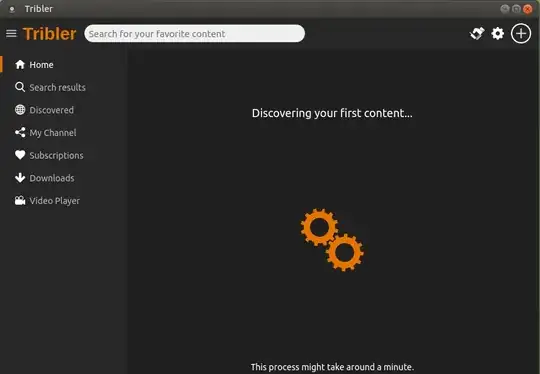
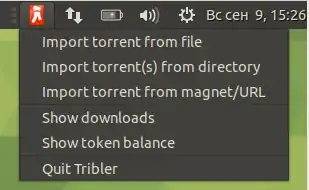
sudo add-apt-repository universe, then update package lists withsudo apt-get update, install all new upgrades with new dependencies withsudo apt-get dist-upgradeand install Tribler. – N0rbert Sep 09 '18 at 13:57sudo apt-get install vlcto it (in text, no pictures). – N0rbert Sep 09 '18 at 14:37