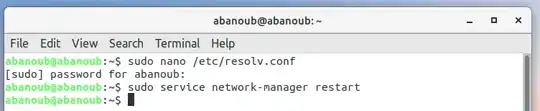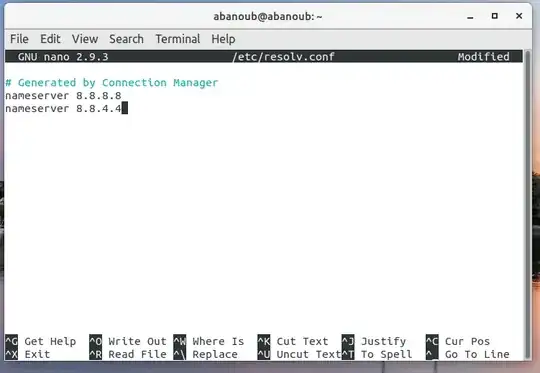Now that I've upgraded Ubuntu to 18.04.1 LTS, the WiFi indicator is a question mark, and no longer works.
The only fix I have found that works is for me to manually change my DNS server in resolv.conf, but I have to do this every time I restart.
Here is what I do:
And the result is:
I then change it:
And after restarting network-manager, wifi works correctly
Edit: My problem is not that I want to change my default DNS into a faster one. I would just like wifi to work without me having to manually change my DNS server every time I reboot