This little tool has been around for at least a decade, but it suddenly appears to be missing. It's in debian stable, so I figured it would get inherited. Does anyone know if it was intentionally removed, and if so where I can learn more?
3 Answers
It is not too difficult to install it manually (from 16.04 LTS xenial repository):
cd ~/Downloads
wget http://mirrors.kernel.org/ubuntu/pool/universe/g/gcolor2/gcolor2_0.4-2.1ubuntu1_amd64.deb
sudo apt-get install ./gcolor2_0.4-2.1ubuntu1_amd64.deb
And then use it as before:
Notes:
1. modern alternative - gcolor3 is packaged in very few distributions.
(see at repology.org).
2. on Ubuntu gcolor3 is installable from ppa:evertiro/gcolor3.
3. currently gcolor3 does not have broad list of predefined colors (see above, reported bug 110 to developer).
4. another alternative is KColorChooser, it is installable from repository as kcolorchooser package, but it does not have list of named colors.
- 99,918
-
2Thanks! Now I have gcolor2 in Kubuntu 18.04! I like it better than
kcolorchooser. There's a ppa for gcolor3 but gcolor2 is quite enough. – DK Bose Sep 10 '18 at 14:53 -
PPA works great on 18.04! Wasn't aware that they had reworked the project as v3 – Stephen J. Fuhry Sep 10 '18 at 16:42
-
2In 18.04, geany and gedit also include a color chooser very much like gcolor3 (because they don't provide a dropdown list of named colors). – DK Bose Sep 12 '18 at 15:50
-
You might want to change that to the HTTPS version of the link. I cannot do a single character edit to your post. – Prinzhorn Oct 08 '18 at 06:33
-
-
This is similar and already in the repository: sudo apt install kcolorchooser – Lonnie Best May 09 '19 at 00:23
-
1
zenity --color-selection provides a no-frills color-dialog. In 19.04, but not in 18.04, the "dropper" in the top-left corner allows you to click on any item on your desktop.:
There's also yad which is said to offer more features than zenity. And the version in 18.04 comes with a dropper to allow you to pick a color from any item on the desktop:
yad --color
- 42,548
- 23
- 127
- 221
If you would care about a gcolor2 alternative, I am recommending Gpick.
It's easy to use and has a lot of features, which you can find in Gpick's website. You can install it by running:
sudo apt install gpick
- 14,585



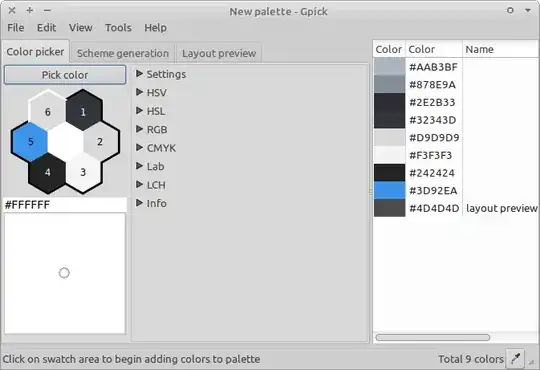
gpickif you can figure out how it works. – DK Bose Sep 10 '18 at 14:48