I have Ubuntu 16.04 running on below disk and I want to install Windows 10 alongside it
My understanding is that the overall process should be:
- Resize my disk to make space for Windows 10
- Install windows 10
- Install grub again so I can dual-boot Ubuntu/Windows
Regarding step 1, Gparted won't let me resize ext4 because of the swap that's after, so I should do:
- Turn off swap
- Remove swap partition from
/etc/fstab - Resize
ext4down to create free space for Windows 10 + new swap - Recreate swap from some of the free space
- Leave some of the free space for Windows 10
- Resume with steps 2 and 3 listed above
Is there anything I'm missing/wrong about before I get started with this process?
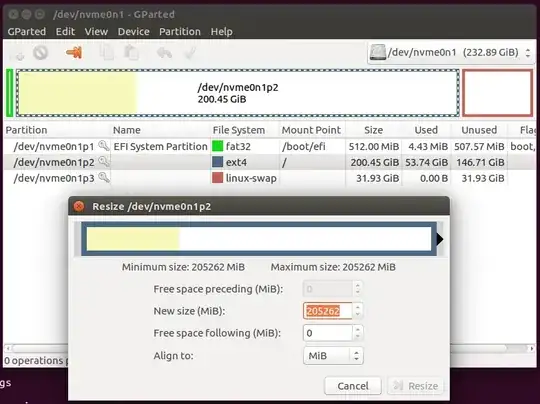
ext4and moveswapnext to it? – Max Sep 10 '18 at 17:55/have UUIDs on them and as long as the UUIDs don't change, there shouldn't be any reason to modify the boot other than after the Windows install that should change the bootloader which you have planned to reinstall GRUB after. – Terrance Sep 10 '18 at 17:57