PlayOnLinux used to work just fine with 16.04. After upgrading to 18.04 I cannot install MS office from it. After I select the setup and click on install this window pops up:
For approximately 3 seconds it shows this image
And then suddenly the image disappears and the window looks like this
When I try installing the software without PlayOnLinux using wine setup.exe I get the proper window look:
But eventually installation fails and I get this message:
Am I missing some essential package/software for rendering the graphics in PlayOnLinux?
This does not allow me to install MS Office using any method, I'm stuck.
Please do not suggest using LibreOffice or Virtual Box. I know both are great alternatives but I would appreciate a solution for this specific problem

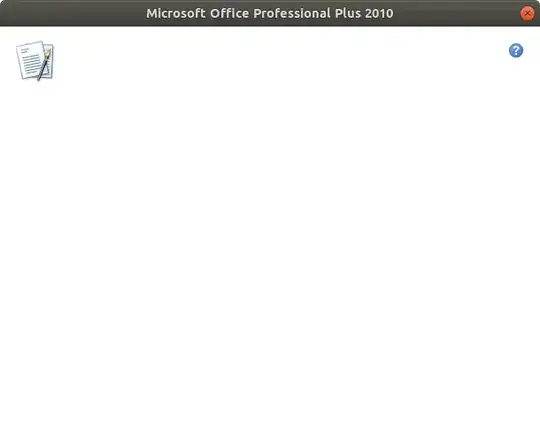

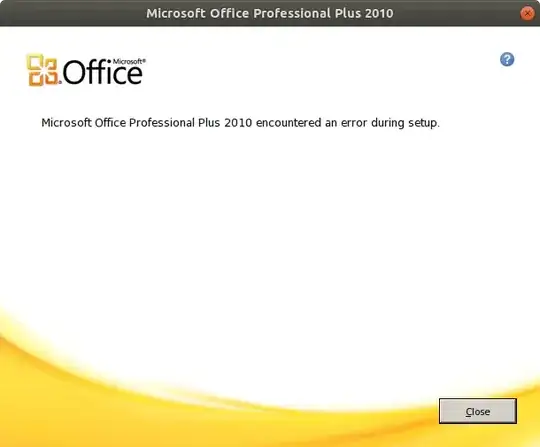
Wine cannot find the FreeType font library. To enable Wine to use TrueType fonts please install a version of FreeType greater than or equal to 2.0.5.– Kewal Shah Sep 11 '18 at 13:47