I had an Ubuntu update, and my "screenshot" option is not the same as it used to be. I used to press SHIFT+PRINT SCREEN, and then a menu asking me where I want to save my images appeared (the specific menu that used to appear is shown in the image below)
Now this menu does not appear. SHIFT+PRINT SCREEN still works, but the above menu asking where I want to save my screenshot does not appear.
How do I get this functionality back?
By the way - I know that I can use "screenshot" from my command line, or that I can start that "screenshot" plugin, but I specifically liked this amazing sequence: PRT SCRN, then that specific menu asking where I want to save it pops up....
Here is the Ubuntu info after update: Distributor ID: Ubuntu Description: Ubuntu 18.04.1 LTS Release: 18.04 Codename: bionic
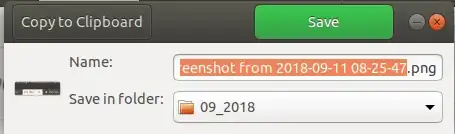
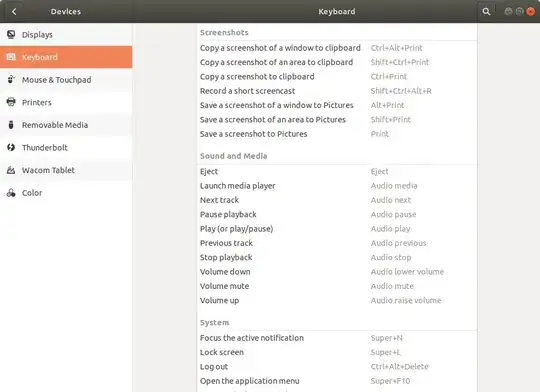
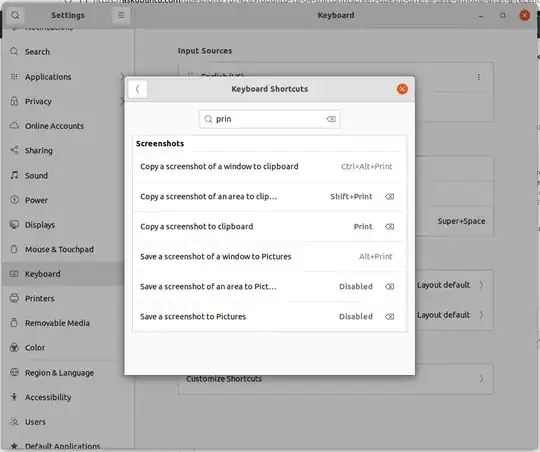
apt-get changelog gnome-screenshotdoesn't show any recent changes. The latest entry is from 12 Oct 2017 which refers to gnome-screenshot Actions don't work in default Ubuntu 17.10 session. So I don't understand what could have happened to gnome-screenshot in Bionic. – DK Bose Sep 11 '18 at 14:40gnome-screenshotper se, the thing is screenshots with keyboard shortcuts e.g.gnome-settings-daemon/plugins/media-keys). By default