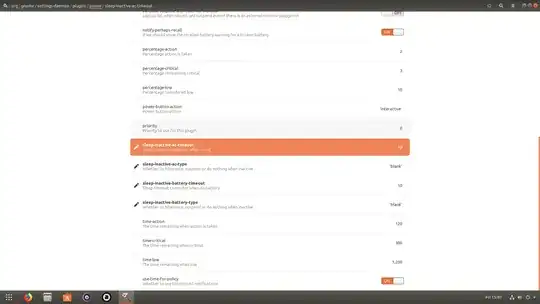is it possible to set different blank screen timeouts in Ubuntu 18.04 with Gnome when on battery or ac? The power settings menu provides only one field which is applied always, no matter of the current mode.
This question was already asked for the Unity desktop a while ago (How can I set a different screen timeout time when on battery than if I am plugged in?) and they did not find a solution but I had the hope that that might have changed with Gnome now.