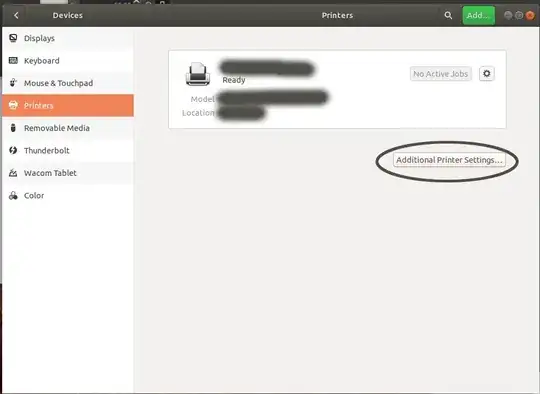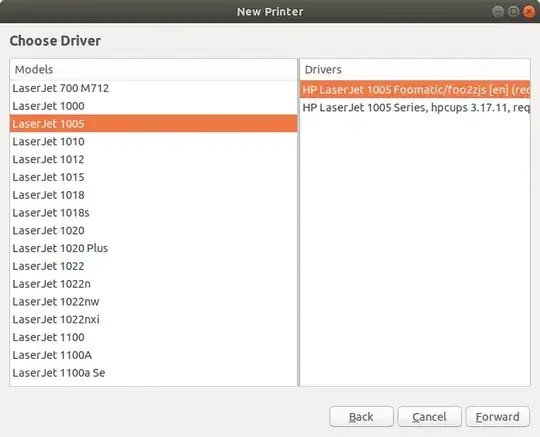In my office all computers are Windows and my computer runs Ubuntu 18.04.
We are connected by same network where IPv4 default gateway is 192.168.1.246, my IPv4 address is 192.168.1.111 and the the Windows computer to which the printer is connected has IPv4 address 192.168.1.114
(the printer is shared by the Windows 8 computer).
How do I connect/print with the printer with my Ubuntu?
My printer is HP Laserjet M1005 MFP.