I can find it in the software center but its version is pretty old(still 2016). How can I get the latest version on Ubuntu 18.04.
Also want to know is there any possibility to apply gtk theme on dolphin?
Asked
Active
Viewed 6,629 times
6
Ives
- 1,183
- 2
- 15
- 23
1 Answers
5
Newer Dolphin may be obtained from KDE FlatPak repository:
flatpak remote-add --if-not-exists flathub https://flathub.org/repo/flathub.flatpakrepo
flatpak remote-add --if-not-exists kdeapps --from https://distribute.kde.org/kdeapps.flatpakrepo
flatpak install kdeapps org.kde.dolphin
The command above will download org.kde.Platform/x86_64/5.11 (about 332 Mb), org.kde.dolphin/x86_64/master and org.kde.dolphin.Locale/x86_64/master. Logout from your account and login back. Then search in dash for Dolphin and launch it:
(you got Dolphin 18.11.70 running on Ubuntu 18.04 LTS).
Theoretically speaking you can get all KDE applications as FlatPak with help of KDE Plasma Discover or with flatpak install kdeapps org.kde. TabTaby.
N0rbert
- 99,918
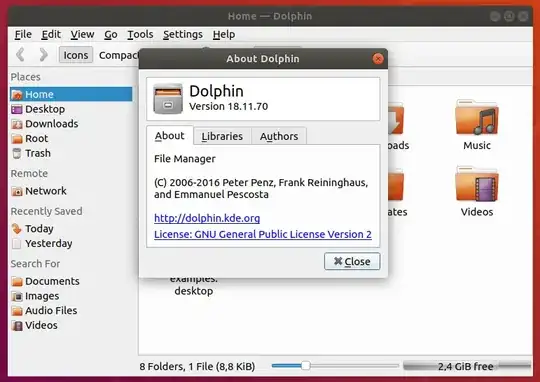
apt policy dolphin? Keep in mind installingdolphinwill pull in a lot of dependencies. Also, qt-based apps may not look "native" in GNOME-based systems as you seem to know. – DK Bose Sep 17 '18 at 06:57