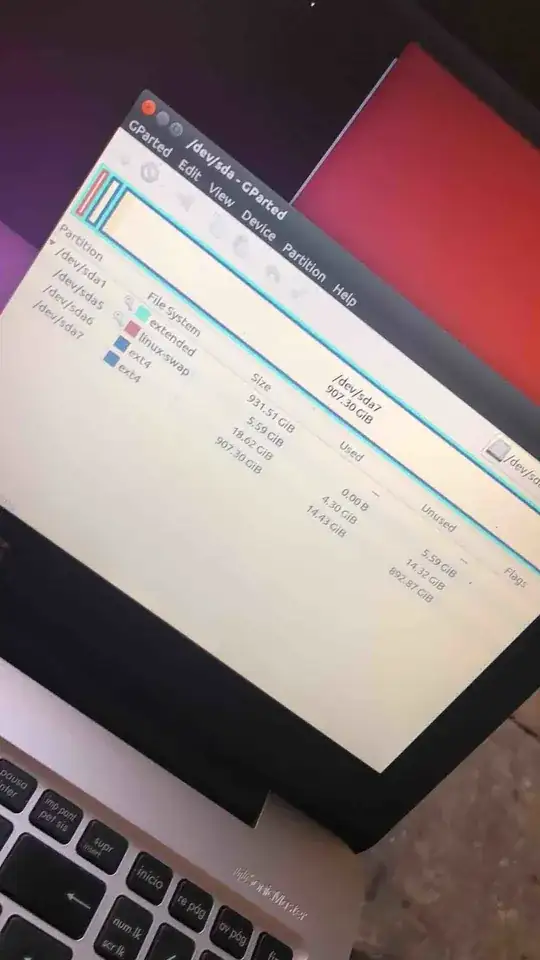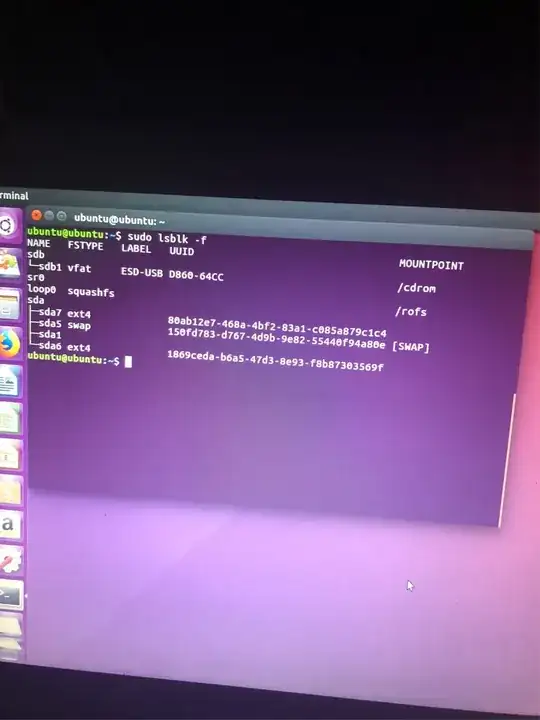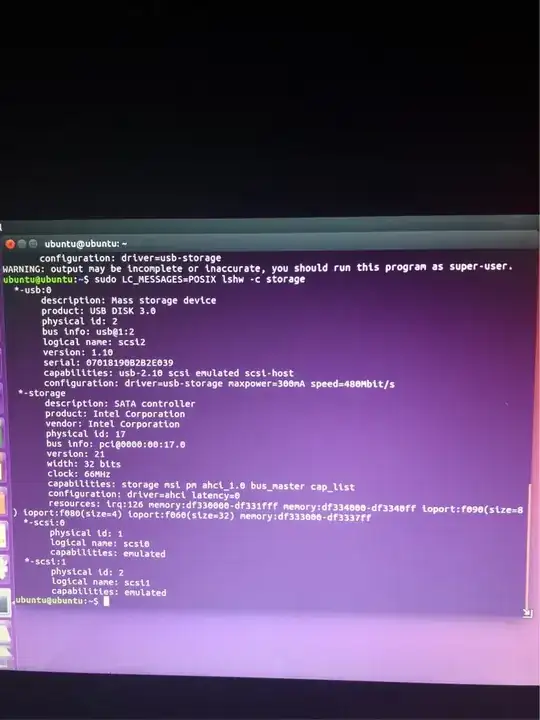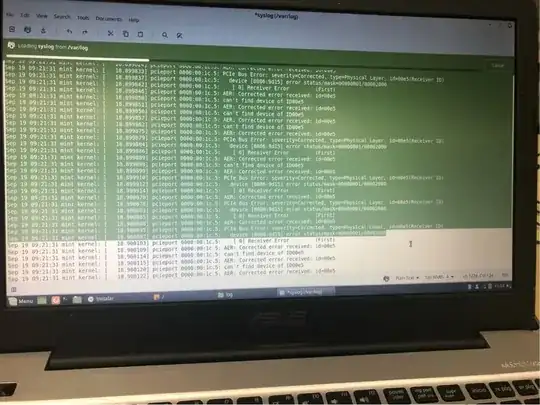I had to find this out the hard way, as there's little to no information about this on the web, only questions;
If you boot from an MBR formatted drive, you will not be able to install Linux successfully to a GPT formatted drive! (Not without a lot of customisation of setting up your own boot partition etc.)
This can happen when you have multiple drives installed in your PC - you may even be booting from an MBR drive which then points to some other drive where Windows is installed - and you won't even know it! I found this out the hard was as well, when I removed an old drive which only had data on it (so I thought) and then the computer wouldn't boot - even though Windows was on a separate drive!
This is an insidious problem since the Linux dual boot installs don't check for this, and things seem to go well - and then your computer doesn't boot.
To check if this is the case for you - you can go back into Windows, and in Drive Manager, right click on the physical Drive - not the partitions. So right click on, Drive0, Drive1 etc. and for each, click Properties, then click Volumes. Note the “Partition style” for each drive, so go back and write either MBR or GPT next to each drive.
You can find out which drive you’re booting from in Windows, open Computer Management, Drive Management, and look for the partition that says “System”, that is the boot drive.
To be safe, if you have any MBR drives, just install Linux to an MBR drive. It shouldn’t be a problem if you have a huge GPT drive with a lot of space free - just move some stuff off one of the MBR drives onto it.