I've tried removing and installing MySQL several times and I always get the same message:
Do you want to continue? [Y/n] Y
Setting up mysql-server-5.5 (5.5.61-0ubuntu0.14.04.1) ...
start: Job failed to start
invoke-rc.d: initscript mysql, action "start" failed.
dpkg: error processing package mysql-server-5.5 (--configure):
subprocess installed post-installation script returned error exit status 1
dpkg: dependency problems prevent configuration of mysql-server:
mysql-server depends on mysql-server-5.5; however:
Package mysql-server-5.5 is not configured yet.
dpkg: error processing package mysql-server (--configure):
dependency problems - leaving unconfigured
No apport report written because the error message indicates its a followup error from a previous failure.
Errors were encountered while processing:
mysql-server-5.5
mysql-server
E: Sub-process /usr/bin/dpkg returned an error code (1)
When I try to start the service, I get the following message:
Mysql command
root@falcon:~# mysql
ERROR 2002 (HY000): Can't connect to local MySQL server through socket '/var/run/mysqld/mysqld.sock' (2)
Mysqladmin command
root@falcon:~# sudo mysqladmin root root
mysqladmin: connect to server at 'localhost' failed
error: 'Can't connect to local MySQL server through socket '/var/run/mysqld/mysqld.sock' (2)'
Check that mysqld is running and that the socket: '/var/run/mysqld/mysqld.sock' exists!
When listing the files in the "/var/run/mysqld" directory I realized that it is empty.
Mysql error log:
root@falcon:~# cat /var/log/mysql/error.log
ERROR: 1005 Can't create table 'tmp_db' (errno: 13)
180916 22:22:50 [ERROR] Aborting
180916 22:22:50 [Note] /usr/sbin/mysqld: Shutdown complete
180916 22:22:50 [Warning] Using unique option prefix myisam-recover instead of myisam-recover-options is deprecated and will be removed in a future release. Please use the full name instead.
180916 22:22:50 [Note] Plugin 'FEDERATED' is disabled.
180916 22:22:50 InnoDB: The InnoDB memory heap is disabled
180916 22:22:50 InnoDB: Mutexes and rw_locks use GCC atomic builtins
180916 22:22:50 InnoDB: Compressed tables use zlib 1.2.8
180916 22:22:50 InnoDB: Using Linux native AIO
/usr/sbin/mysqld: Can't create/write to file '/tmp/ibr58D1n' (Errcode: 13)
180916 22:22:50 InnoDB: Error: unable to create temporary file; errno: 13
180916 22:22:50 [ERROR] Plugin 'InnoDB' init function returned error.
180916 22:22:50 [ERROR] Plugin 'InnoDB' registration as a STORAGE ENGINE failed.
180916 22:22:50 [ERROR] Unknown/unsupported storage engine: InnoDB
180916 22:22:50 [ERROR] Aborting
180916 22:22:50 [Note] /usr/sbin/mysqld: Shutdown complete
I have searched for this problem, but nothing worked for me. Please help.
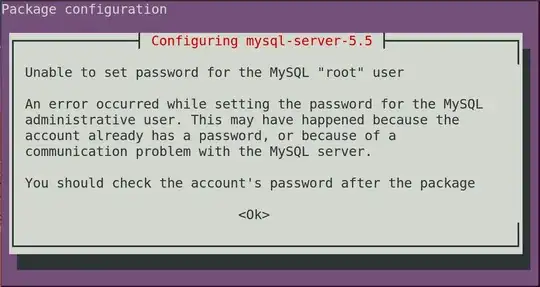
sudo dpk-reconfigure mysql-server-5.5and change your password sir – abu-ahmed al-khatiri Sep 17 '18 at 10:57root@falcon:/var/run/mysqld# dpk-reconfigure mysql-server-5.5 No command 'dpk-reconfigure' found, did you mean: Command 'dpkg-reconfigure' from package 'debconf' (main) dpk-reconfigure: command not found– ricardoramos Sep 17 '18 at 11:01Type dpkg --help for help about installing and deinstalling packages [*]; Use 'apt' or 'aptitude' for user-friendly package management; Type dpkg -Dhelp for a list of dpkg debug flag values; Type dpkg --force-help for a list of forcing options; Type dpkg-deb --help for help about manipulating *.deb files;
Options marked [*] produce a lot of output - pipe it through 'less' or 'more' !`
– ricardoramos Sep 17 '18 at 11:05sudo dpkg-reconfigure mysql-server-5.5sir – abu-ahmed al-khatiri Sep 17 '18 at 11:06root@falcon:/var/run/mysqld# sudo dpkg-reconfigure mysql-server-5.5 /usr/sbin/dpkg-reconfigure: mysql-server-5.5 is broken or not fully installed– ricardoramos Sep 17 '18 at 11:07sudo apt-get -f install mysql-server-5.5and reconfigure again sir – abu-ahmed al-khatiri Sep 17 '18 at 11:09Unable to set password for the MySQL "root" user An error occurred while setting the password for the MySQL administrative user. This may have happened because the account already has a password, or because of a communication problem with the MySQL server. You should check the account's password after the package– ricardoramos Sep 17 '18 at 11:12start: Job failed to start invoke-rc.d: initscript mysql, action "start" failed. dpkg: error processing package mysql-server-5.5 (--configure): subprocess installed post-installation script returned error exit status 1dpkg: dependency problems prevent configuration of mysql-server: mysql-server depends on mysql-server-5.5; however: Package mysql-server-5.5 is not configured yet. dpkg: error processing package mysql-server (--configure): dependency problems - leaving unconfigured– ricardoramos Sep 17 '18 at 11:17No apport report written because the error message indicates its a followup error from a previous failure. Errors were encountered while processing: mysql-server-5.5 mysql-server E: Sub-process /usr/bin/dpkg returned an error code (1) W: Operation was interrupted before it could finish– ricardoramos Sep 17 '18 at 11:17sudo apt-get purge --remove <package>and remove all temporary files mysq and install it againl. also when i had mistakenly config file, i just runsudo dpkg-reconfigure <package>and i change that config. hope another have a new tricks sir – abu-ahmed al-khatiri Sep 17 '18 at 11:32