Running Ubuntu 18.04 with GNOME flashback.
Top panel shows (from left) "Applications Places…".
Click on "Places" displays a drop-down menu starting "Home", "Desktop", "Documents", etc.
Clicking on any item e. g. "Documents" opens a box on the lower panel labelled "Opening Documents", which disappears after about ten seconds.
No other result, no error message, no dialog.
From a terminal entering "nautilus Desktop" succeeds correctly.
Any help would be gratefully accepted.
~$ dir .local/share/applications total 100K drwx------ 2 mike mike 4.0K Sep 26 10:06 . drwxr-xr-x 32 mike mike 4.0K Sep 26 10:07 .. -rw-r--r-- 1 mike mike 172 Sep 19 12:55 alacarte-made-1.desktop -rw-r--r-- 1 mike mike 148 Sep 26 10:06 alacarte-made-2.desktop -rw-r--r-- 1 mike mike 133 Sep 15 07:36 alacarte-made.desktop -rw-r--r-- 1 mike mike 348 Sep 11 07:31 com.canonical.launcher.amazon.desktop -rw-r--r-- 1 mike mike 333 Sep 11 07:32 gksu.desktop -rw-r--r-- 1 mike mike 329 Sep 17 17:29 mount-archive.desktop -rw-r--r-- 1 mike mike 488 Sep 26 10:03 nautilus-folder-handler.desktop -rw-r--r-- 1 mike mike 534 Sep 17 17:33 org.gnome.Cheese.desktop -rw-r--r-- 1 mike mike 1.2K Sep 18 10:16 org.gnome.Logs.desktop -rw-r--r-- 1 mike mike 2.7K Sep 19 11:45 org.gnome.Nautilus.desktop -rw-r--r-- 1 mike mike 22K Sep 17 17:33 org.gnome.Totem.desktop -rw-r--r-- 1 mike mike 634 Sep 17 17:33 rhythmbox-device.desktop -rw-r--r-- 1 mike mike 20K Sep 17 17:33 totem.desktop -rw-r--r-- 1 mike mike 333 Sep 11 07:31 ubuntu-amazon-default.desktop
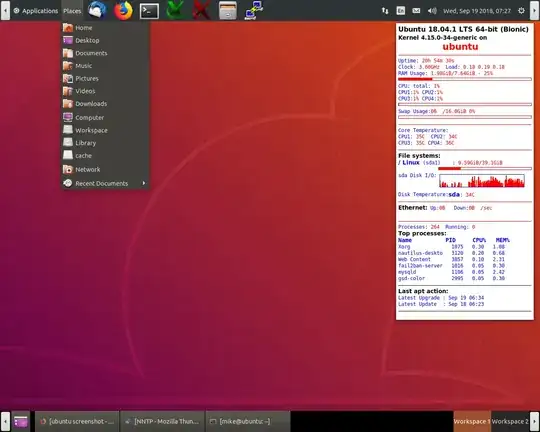

dconf reset -f /. I hope you understood and did that anyway. :-) In that case let’s take a look at the~/.configdirectory: is there anything that looks like it might pertain to the configuration of GNOME, GNOME Fallback, the GNOME panel, or Mutter (GNOME’s window manager/compositor)? What if you delete/rename those? You can also take a shot at the paths mentioned in https://askubuntu.com/a/56314/175814. – David Foerster Sep 19 '18 at 10:01