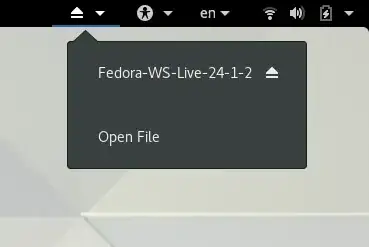Removable Drive Menu is a status menu for accessing and unmounting removable devices. The Removable Drive Menu status menu is accessed by clicking its icon in the Panel notification area as shown in the below screenshot. The Removable Drive Menu GNOME Shell extension can be installed from Ubuntu Software.
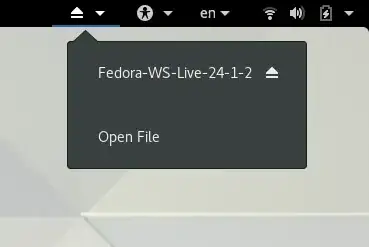
It appears that this GNOME Shell extension extension is sometimes either delaying or interfering with the normal loading of other notification icons in the GNOME shell Panel. This problem is not necessarily related to the Removable Drive Menu extension specifically as other GNOME shell extensions have been known to cause the same problem.
The way to restore the missing networking icon to the Panel is by restarting GNOME Shell. Press Alt + F2, and then type r in the pop-up Run a Command window and press Enter to restart GNOME Shell without interfering with any already opened windows.
Alternatively you can run the following to command restart GNOME Shell by replacing the running window manager:
Open the terminal and type:
setsid gnome-shell --replace
Press Enter again before you close the terminal.
setsid gnome-shell --replace restarts the GNOME shell without closing any open applications. For example, after restarting the GNOME shell an existing Firefox window and all of its existing tabs would remain open.