I have installed Ubuntu 18.04 on my mid-2009 MacBook Pro, however, I am unable to even search for a wireless internet connection.
I have searched past question from this site and askubuntu re; no wi-fi adapter found, and found they either refer to past versions of Ubuntu or their implementation strategies (e.g. sudo update) does not to MacBooks or don’t work because they rely on internet connection that I do not have (e.g. sudo...reinstall kernel source).
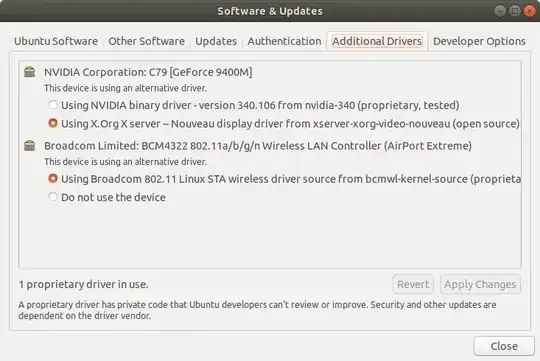
sudo lshw -class networkto your question? – Joshua Besneatte Sep 20 '18 at 16:00inxi -c 5 -band post the output?. Also you can search in hardware section whether your wifi card requires to install the wifi proprietary hardware. – Javier Ochoa Sep 20 '18 at 16:00lspci -nnk | grep -e 0200 -e 0280Tell us if there is anything listed other than the previously mentioned ethernet. If so, tell us what it is. Welcome to Ask Ubuntu. – chili555 Sep 20 '18 at 18:45