After upgrade from Ubuntu 16.04 LTS to 18.04 LTS (with unity) the keystrokes Shift + Alt + Down and Alt + Shift + Ctrl + Down stopped working (btw Alt + Shift + (Ctrl) + [Up, Left, Right] works).
I used these keybindings in PHPStorm/Webstorm. In these programs you can search what a key binding does by simply pressing those keys and when I do, Webstorm does not display/catch these keystrokes, like if they were not pressed.
I searched in CompizConfig Settings Manager advanced search in settings value, in the Settings/Keyboard/Shortcuts and with gsettings list-recursively | grep Down and I didn't find anything.
If I press this combo outside of Webstorm Ubuntu does nothing.
Have you any idea where this keybinding could be saved?
PS: I tried this tool (screenkey) to display pressed keys. But it didn't display Alt + Shift + Down or Alt + Shift + Ctrl + Down
Thank you for your help
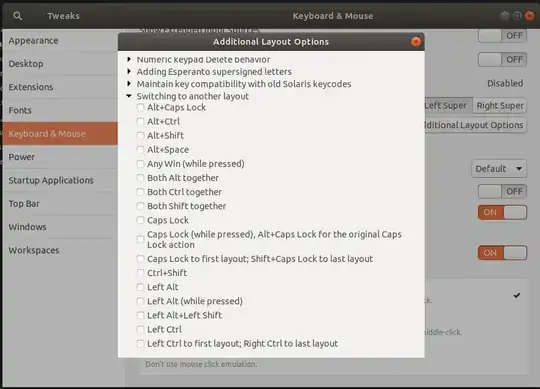
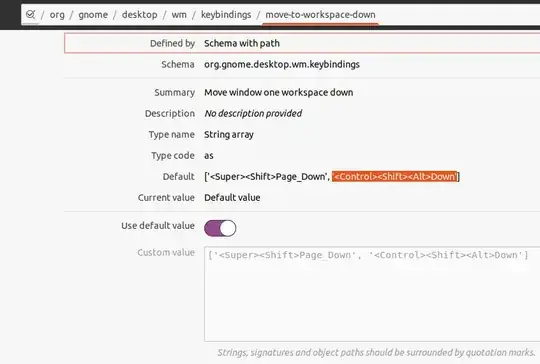

Switch applicationsoption and I have this option as disabled, but pressingAlt + Tabswitches applications, which is weird – Matej Polák Sep 22 '18 at 12:07Alt + Tabis defined in ccsm, my bad – Matej Polák Sep 22 '18 at 12:19