I'm on Ubuntu 18.04. To install Avro I first downloaded the latest version(avro_2.1-3_all.deb) from github using command
$ wget "https://github.com/ugcoder/avro/releases/download/v2.1/avro_2.1-3_all.deb"
Then installed:
$ sudo dpkg -i avro_2.1-3_all.deb
Then finally ran these command:
$ sudo apt-get install -fy
$ ibus restart
Before these download and installation, I entered "Language Support" and ensured that the box for Bangla is ticked in "Installed language". Also ensured that Keyboard input method id IBus.
Now once avro is installed, I went to settings and added Bengali(Avro Phonetic)" as input source.
Now I opened LibreOffice Writer switched to Avro using super+space. Everything was set, only all that is coming are English letters. Same happened on gedit, same happening now: I wrote this whole question with Avro selected!
What's happening?
To enquire, I checked to keyboard layout of Avro Phonetic. Surprisingly avro's keyboard layout is identical to English(US)! I then manually downloaded the avro fonts and copied them to /usr/share/fonts/truetype and restarted my PC. The result is same. Now what can I do to write Bangla with Avro?
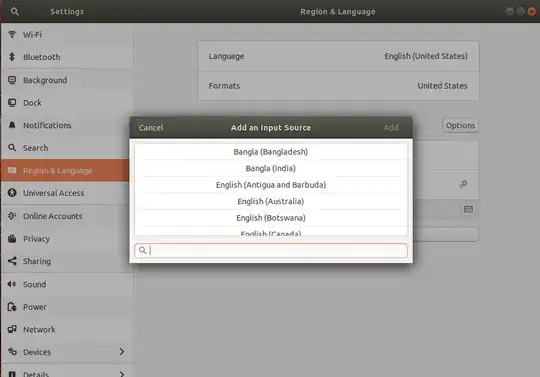 and a new window will come.
and a new window will come.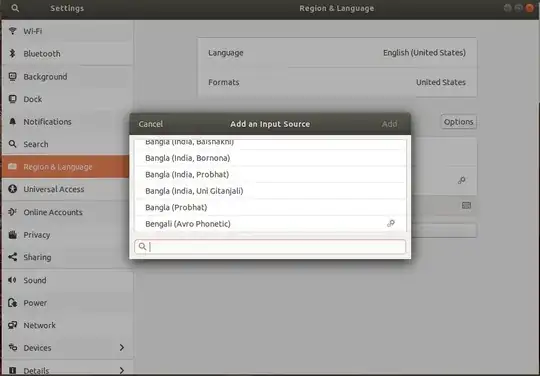 I think it will fix the thing!
I think it will fix the thing!
"$ sudo apt-get purge avro"then reinstalled Avro 2.0-1 following the installation procedure given in avro github page. The result is same, I still can't write Bangla with Avro! – Anik Samiur Rahman Sep 22 '18 at 06:30super+space? Are you sure that the shortcut for toggling is super+ space? Check ibus settings – Archisman Panigrahi Sep 22 '18 at 06:55