I don't know why this isn't an option by default in Ubuntu because you'd think it would be pretty important but as far as I've researched the only way to add more options to the nautilus right click menu is to install the package nautilus-actions which, by the way, isn't available in the Software Center anymore.
I followed this guide to install it, however what I didn't realise is that after installing it I would have to customise my own commands to actually have them appear.
What do I need to do after installing this package to have a simple "Create Shortcut" option?
Can I just download a pre-configured set of options?
Edit:
Just to be clear, there's a bunch of guides that explain how to start the gnome-desktop-item-edit, I'm asking if there's a way to make it more automatic so that I can
- Right click any Application
- Select Create Shortcut
- Have a shortcut to that Application created inside the current folder
Essentially what Windows does
There is an option on nautilus that allows to "Create Links", unfortunately as soon as the Link is moved outside of the folder it was created in it will stop opening the Application when clicked.
Edit2:
The problem is that I cannot create Shortcuts to my applications without doing a lot of really annoying steps. I'm going to use my Wine Photoshop installation as an example for this.
To run Photoshop through Wine, I can just open my terminal and paste:
WINEPREFIX=/home/leonardo/Photoshop wine64 /home/leonardo/Photoshop/Photoshop.exe
And this will easily launch the application.
However, say I wanted to have a shortcut on my Desktop that launches this command.
I create it like this, I double click it, and it just gives me this error
This happens with pretty much every single application I try to create a shortcut command to.
cd /home/leonardo/quakespasm && ./quakespasm-sdl2
This works perfectly in terminal, however once I create a shortcut to it, the application doesn't launch and gives me the same error as above.
The only way (that I have found) to get around this is create a file like this:
#!/bin/bash
WINEPREFIX=/home/leonardo/Photoshop wine64 /home/leonardo/Photoshop/Photoshop.exe
And then create a shortcut to launch that file.
Is there any way where I could just create a shortcut to the command and have it work?

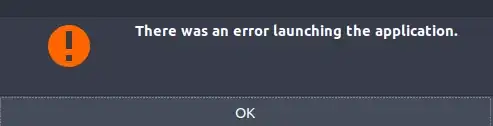
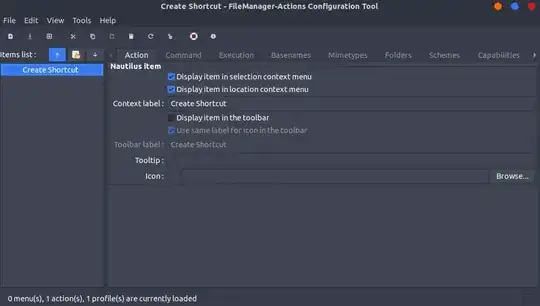

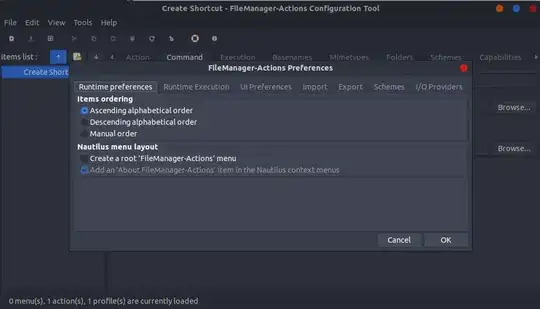
/usr/share/applications/folder and copy the launcher of your preferred app to the intended folder. Then double click and trust&launch. – pomsky Sep 22 '18 at 14:52Exec=wine "C:\\Program Files (x86)\\foobar2000\\foobar2000.exe"in the .desktop file. With that create launcher thing you'd not use Exec= part. ( note that the path needs to be quoted in this method.. – doug Sep 22 '18 at 15:49