After starting up my PC today I have noticed that all of the icons in both the Gnome desktop and in the Nautilus file explorer have all turned blank white, even the directory icons.
Desktop:
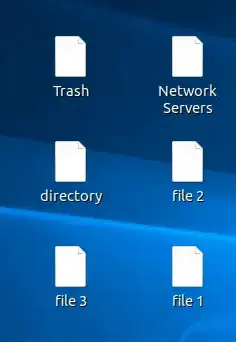
File explorer:

Restarting Gnome or rebooting the system doesn't help.
This is annoying and very disruptive, is there any way of fixing this without reinstalling Ubuntu?
Edit -
Output of gsettings list-recursively | grep --ignore-case "icons":
org.gnome.desktop.background show-desktop-icons false
org.gnome.desktop.interface menus-have-icons false
org.gnome.desktop.interface toolbar-icons-size 'large'
org.gnome.desktop.interface buttons-have-icons false
gsettings list-recursively | grep --ignore-case "icons"and [edit] the output to that into your question and then ping me @Fabby? :-) – Fabby Oct 03 '18 at 17:29