I've installed Ubuntu 18.04.I have a headset and I'm trying to connect it to my laptop(hp),when I try switching bluetooth to "On" it displays:"No bluetooth found,plugin a dongle to use bluetooth",I tried to install Blue Managerand blueZ but it displays me :No adapters !,Any one knows the steps of bluetooth configuration ?
I've tried lspci -nnk | grep -iA3 net;lsusb;dmesg | egrep -i 'blue|firm commands and the results are :
:~$ lspci -nnk | grep -iA3 net
07:00.0 Network controller [0280]: Realtek Semiconductor Co., Ltd. RTL8188EE Wireless Network Adapter [10ec:8179] (rev 01)
Subsystem: Hewlett-Packard Company RTL8188EE mini-PCIe card [103c:197d]
Kernel driver in use: rtl8188ee
Kernel modules: rtl8188ee
08:00.0 Ethernet controller [0200]: Realtek Semiconductor Co., Ltd. RTL8101/2/6E PCI Express Fast/Gigabit Ethernet controller [10ec:8136] (rev 07)
Subsystem: Hewlett-Packard Company RTL810xE PCI Express Fast Ethernet controller [103c:1970]
Kernel driver in use: r8169
Kernel modules: r8169
:~$ lsusb
Bus 002 Device 002: ID 8087:0024 Intel Corp. Integrated Rate Matching Hub
Bus 002 Device 001: ID 1d6b:0002 Linux Foundation 2.0 root hub
Bus 001 Device 005: ID 19d2:1405 ZTE WCDMA Technologies MSM
Bus 001 Device 002: ID 8087:0024 Intel Corp. Integrated Rate Matching Hub
Bus 001 Device 001: ID 1d6b:0002 Linux Foundation 2.0 root hub
Bus 004 Device 001: ID 1d6b:0003 Linux Foundation 3.0 root hub
Bus 003 Device 002: ID 04f2:b3a6 Chicony Electronics Co., Ltd
Bus 003 Device 001: ID 1d6b:0002 Linux Foundation 2.0 root hub
:~$ dmesg | egrep -i 'blue|firm
>
Edit 1:
After some googling ,I found that I need to buy a Bluetooth adapter to connect my PC to headphone,I bought one (Bluetooth Dongle (Cambridge Silicon Radio, Ltd)) and it plugged to my pc and my bluetooth is "On" but my laptop can not detect my device.
 After I plugged the bluetooth adpater and run
After I plugged the bluetooth adpater and run lspci -knn | grep Net -A2; lsusb the result is :
07:00.0 Network controller [0280]: Realtek Semiconductor Co., Ltd. RTL8188EE Wireless Network Adapter [10ec:8179] (rev 01)
Subsystem: Hewlett-Packard Company RTL8188EE mini-PCIe card [103c:197d]
Kernel driver in use: rtl8188ee
Bus 002 Device 002: ID 8087:0024 Intel Corp. Integrated Rate Matching Hub
Bus 002 Device 001: ID 1d6b:0002 Linux Foundation 2.0 root hub
Bus 001 Device 014: ID 19d2:1405 ZTE WCDMA Technologies MSM
Bus 001 Device 002: ID 8087:0024 Intel Corp. Integrated Rate Matching Hub
Bus 001 Device 001: ID 1d6b:0002 Linux Foundation 2.0 root hub
Bus 004 Device 001: ID 1d6b:0003 Linux Foundation 3.0 root hub
Bus 003 Device 002: ID 04f2:b3a6 Chicony Electronics Co., Ltd
Bus 003 Device 006: ID 0a12:0001 Cambridge Silicon Radio, Ltd Bluetooth Dongle (HCI mode)
Bus 003 Device 001: ID 1d6b:0002 Linux Foundation 2.0 root hub
When I run hcitool ,it does not detect the adapter (Bus 003 Device 003: ID 0a12:0001 Cambridge Silicon Radio, Ltd Bluetooth Dongle (HCI mode),and the result is :
hcitool dev
Devices:
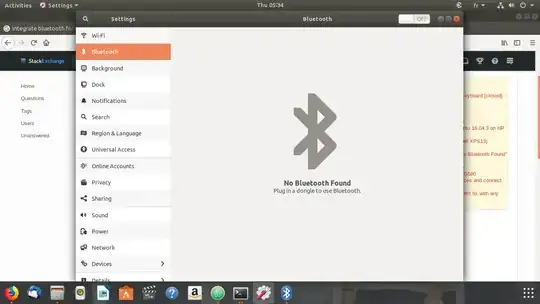
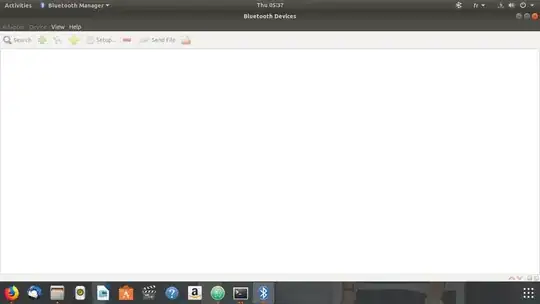

lspci -nnk | grep -iA3 net; lsusb; dmesg | egrep -i 'blue|firm'– Jeremy31 Sep 28 '18 at 10:34Bus 001 Device 008: ID 0a12:0001 Cambridge Silicon Radio, Ltd Bluetooth Dongle (HCI mode)as my adapter and my headphone is JBL.My headphone work correctly with phone ,but my laptop can not detect any device(headphone,phone,...). – Menai Ala Eddine - Aladdin Sep 29 '18 at 11:18dmesgon terminal and see if you find a line where it says "Bluetooth: file_name.hcd on path /lib/... failed to load error -2". If you do, take note of the file name and try searching for it through a search engine. That is a firmware file that needs to be installed for your dongle otherwise. Maybe @Jeremy31 is right about your dongle not been in need of a firmware but dissecting the problem is always helpful and maybe there is a firmware for it. – Rival Consoles Oct 16 '18 at 08:36