After selecting Ubuntu in the Grub2 bootmenu, Ubuntu suddenly starts boot up, and the first enocounter is logo with a strange random background color. Later, the color changes to the original "normal".
I'm using Ubuntu 18.04 version.
One of suspects https://wiki.ubuntu.com/Plymouth As while these strange backgrounds appear, it is possible to press ESC button and get the log details of the boot.
How can this be traced and fixed? I would like to not have these strange backgrounds even if they appear for 7-10 seconds.
Also, Ubuntu is installed on USB. I plugged the same Ubuntu version into my Desktop computer, and there were no strange background change as it was with my laptop.
Could this be some kind of drivers problem?
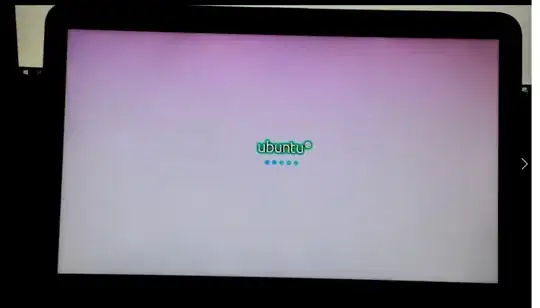
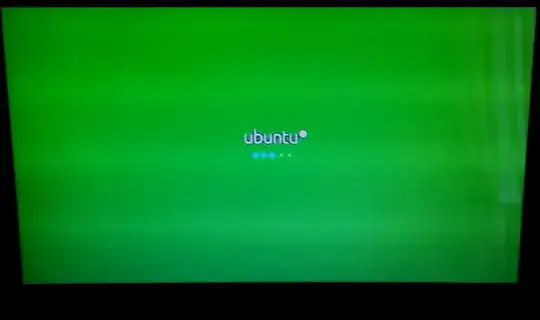
/etc/default/gruband change#GRUB_GFXMODE=640x480toGRUB_GFXMODE=640x480. Then dosudo grub-update. Then typereboot. Report back to @heynnema. – heynnema Sep 28 '18 at 17:25sudo update-grub? This command followed by error:/usr/sbin/grub-probe: error: failed to get canonical path of '/cow'.After editing and applying your patch, nothing changed, no changes in booting can be seen.
Double Checked. @heynnema
– user3789797 Sep 29 '18 at 10:09AMD Radeon™ HD 7670M Graphics (2GB dedicated memory)I checked https://support.amd.com/en-us/kb-articles/Pages/AMD-Radeon-GPU-PRO-Linux-Beta-Driver%E2%80%93Release-Notes.aspx But it seems that it is not compatible with little less powerful/older graphic cards, if i'm not mistaken. – user3789797 Sep 29 '18 at 14:08AMD Radeon™ HD7700/7800/8500/8600are supported, I might need to give a try ifAMD Radeon™ HD 7670Mcould work with them – user3789797 Sep 29 '18 at 14:17