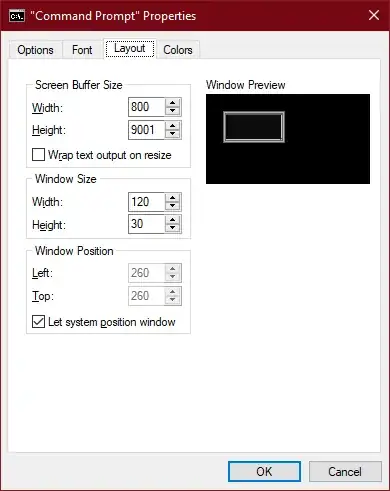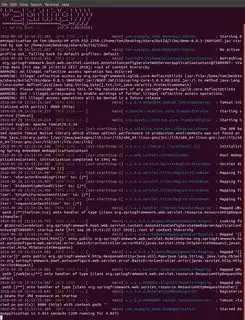I really like the way I can change word-wrap in the windows terminal from scaling with window to fixed-width. This way I don't need a large window to have "properly" formatted text (almost all the time, exception is when a text line is longer than my configured width).
It's not in the terminal settings and I've tried all sorts of commands I could find in the gnome-terminal, like tput, shopt -u checkwinsize, export COLUMNS=500, stty cols 500, etc.... But nothing works.
Could anyone tell me if this is possible in the default gnome-terminal or if any of the other linux-terminals has this feature?
Windows (desired behaviour, notice the horizontal scrollbar):
Ubuntu gnome-terminal:
(with setterm -linewrap off)