I need to install Conky Manager to add themes and change settings to make my own preferences on a desktop screen. However when I type:
sudo add-apt-repository ppa:teejee2008/ppa
sudo apt update
sudo apt install conky-manager
My Ubuntu says to me that I'm unable to find conky manager package. Can anyone help me to install Conky Manager to personalize my desktop screen properly? Thanks!:)

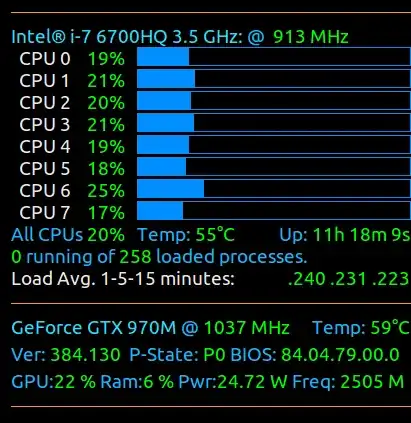
Err:15 http://ppa.launchpad.net/pegiiaa/ppa/ubuntu bionic Release 404 Not Found [IP: 91.189.95.83 80] Err:16 http://ppa.launchpad.net/ubuntu-wine/ppa/ubuntu bionic Release 404 Not Found [IP: 91.189.95.83 80]– J-Mello Oct 01 '18 at 06:09